The Power of Atlassian Project Management
Project management is a crucial aspect of any organization, ensuring that tasks are completed efficiently, deadlines are met, and resources are utilized effectively. In today’s fast-paced business environment, having the right tools to manage projects is essential. One such powerful tool is Atlassian project management software.
Atlassian offers a suite of project management tools that empower teams to collaborate, track progress, and deliver results. With features such as task tracking, team communication, and reporting capabilities, Atlassian provides a comprehensive solution for managing projects of any size and complexity.
One of the key strengths of Atlassian project management is its flexibility. Whether your team follows Agile, Scrum, Kanban, or any other project management methodology, Atlassian tools can be customized to fit your specific needs. This adaptability allows teams to work in a way that best suits their workflow and preferences.
Collaboration is at the heart of Atlassian project management. Teams can easily communicate and share information within the platform, reducing the need for endless email chains or scattered documents. With real-time updates and notifications, team members stay informed and connected throughout the project lifecycle.
Another standout feature of Atlassian project management is its robust reporting capabilities. Managers can generate detailed reports on project progress, team performance, and resource allocation with just a few clicks. These insights help leaders make informed decisions and identify areas for improvement to ensure successful project delivery.
Overall, Atlassian project management software offers a powerful solution for organizations looking to streamline their project workflows and drive better results. With its user-friendly interface, customizable features, and strong collaboration tools, Atlassian empowers teams to work more efficiently and effectively towards achieving their project goals.
6 Essential Tips for Mastering Atlassian Project Management
- Utilize Jira Software for efficient task tracking and issue management.
- Create clear project timelines and milestones using Jira Roadmaps.
- Use Confluence to document project requirements, decisions, and updates.
- Set up custom workflows in Jira to streamline your team’s processes.
- Implement Bitbucket for version control and collaboration on code-related tasks.
- Regularly review project progress with team members using Jira reports and dashboards.
Utilize Jira Software for efficient task tracking and issue management.
Utilizing Jira Software for efficient task tracking and issue management is a game-changer in Atlassian project management. Jira Software offers a robust platform that allows teams to create, assign, and track tasks with ease, ensuring that everyone stays on top of their responsibilities. With its intuitive interface and customizable workflows, Jira Software streamlines the process of managing tasks and resolving issues, ultimately improving team productivity and project outcomes. By leveraging the power of Jira Software, teams can effectively collaborate, prioritize tasks, and address issues in a timely manner, leading to smoother project execution and successful delivery.
Create clear project timelines and milestones using Jira Roadmaps.
Creating clear project timelines and milestones is essential for effective project management, and with Atlassian’s Jira Roadmaps feature, this task becomes even more streamlined and efficient. By utilizing Jira Roadmaps, teams can visually map out project timelines, set clear milestones, and track progress in a centralized and easy-to-understand format. This tool not only helps team members stay aligned on project goals but also allows for better planning, prioritization, and communication throughout the project lifecycle. With Jira Roadmaps, teams can ensure that everyone is on the same page regarding project timelines and milestones, ultimately leading to improved collaboration and successful project delivery.
Use Confluence to document project requirements, decisions, and updates.
Utilizing Confluence for documenting project requirements, decisions, and updates is a valuable tip in Atlassian project management. By centralizing all essential project information in one accessible platform, teams can ensure clarity, consistency, and transparency throughout the project lifecycle. Confluence’s collaborative features enable team members to easily contribute, review, and update documentation in real-time, fostering better communication and alignment among stakeholders. This practice not only helps in maintaining a record of key project details but also serves as a reliable reference point for future decision-making and project continuity.
Set up custom workflows in Jira to streamline your team’s processes.
Setting up custom workflows in Jira is a valuable tip for optimizing Atlassian project management. By tailoring workflows to fit your team’s specific processes and requirements, you can streamline task progression, improve visibility into project status, and enhance overall efficiency. Custom workflows allow you to define the steps and transitions that tasks go through, ensuring that work moves smoothly from one stage to the next. This level of customization not only aligns Jira with your team’s unique workflow but also helps standardize processes, reduce bottlenecks, and increase productivity. By setting up custom workflows in Jira, you can empower your team to work more effectively and collaboratively towards achieving project success.
Implement Bitbucket for version control and collaboration on code-related tasks.
Implementing Bitbucket for version control and collaboration on code-related tasks is a smart tip for maximizing the efficiency and effectiveness of Atlassian project management. Bitbucket provides a centralized platform for storing, managing, and collaborating on code, making it easier for teams to track changes, review code, and ensure version control. By leveraging Bitbucket within the Atlassian ecosystem, teams can streamline their development processes, improve code quality, and enhance collaboration among team members working on code-related tasks.
Regularly review project progress with team members using Jira reports and dashboards.
Regularly reviewing project progress with team members using Jira reports and dashboards is a crucial tip for effective Atlassian project management. By leveraging these tools, teams can gain valuable insights into task statuses, milestones achieved, and potential roadblocks. This practice promotes transparency, fosters collaboration, and enables quick decision-making to keep projects on track. Utilizing Jira reports and dashboards ensures that all team members are aligned on project goals and timelines, leading to improved communication and overall project success.

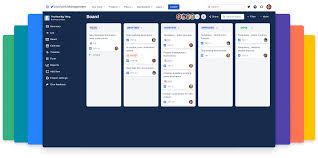
Leave a Reply