The Power of Drupal Document Management System
Drupal, a robust and versatile content management system, is not only great for building websites but also excels in managing documents effectively. With its wide range of features and flexibility, Drupal can be tailored to create a powerful document management system (DMS) that meets the specific needs of organizations.
One of the key advantages of using Drupal for document management is its scalability. Whether you have a small business or a large enterprise, Drupal can handle large volumes of documents efficiently. Its modular architecture allows for easy customization and integration with other systems, making it an ideal choice for organizations looking to streamline their document management processes.
Drupal’s user-friendly interface makes it easy for users to upload, organize, search, and retrieve documents quickly. With its robust permission settings, administrators can control access to sensitive documents and ensure data security. Version control features help track changes made to documents over time, providing a clear audit trail for compliance purposes.
Furthermore, Drupal’s extensibility allows for the integration of various modules and plugins that enhance the functionality of the DMS. Features such as workflow automation, document tagging, metadata management, and collaboration tools can be easily added to tailor the DMS to meet specific business requirements.
In addition to its powerful features, Drupal offers a vibrant community of developers and contributors who continuously work on improving the platform. This ensures that users have access to updates, security patches, and new functionalities that keep their DMS up-to-date with industry standards.
In conclusion, Drupal’s document management system offers organizations a reliable and flexible solution for organizing and managing their digital assets effectively. With its scalability, user-friendly interface, security features, and extensibility options, Drupal proves to be a valuable tool for businesses looking to optimize their document management processes.
6 Essential Tips for Optimizing Document Management in Drupal
- Utilize modules like File Entity, Media, and Entity Browser for enhanced document management capabilities.
- Organize documents using taxonomy terms to create a logical structure for easy navigation.
- Implement a robust permission system to control access to sensitive documents based on user roles.
- Regularly update Drupal core and modules to ensure security patches are applied for protection against vulnerabilities.
- Consider integrating with external storage solutions like Amazon S3 or Google Drive for scalable document storage options.
- Use Views module to create custom displays of documents based on specific criteria for better organization.
Utilize modules like File Entity, Media, and Entity Browser for enhanced document management capabilities.
To enhance document management capabilities on Drupal, users can leverage modules such as File Entity, Media, and Entity Browser. These modules offer advanced features that streamline the process of uploading, organizing, and displaying documents within the system. File Entity provides a structured way to manage files as entities, while Media allows for easy integration of multimedia assets into content. Entity Browser simplifies the selection and insertion of files from a centralized location, improving user experience and efficiency in managing documents on Drupal. By utilizing these modules, users can optimize their document management workflow and enhance the overall functionality of their Drupal-based system.
Organize documents using taxonomy terms to create a logical structure for easy navigation.
Organizing documents using taxonomy terms in the Drupal document management system is a highly effective strategy to create a logical structure that facilitates easy navigation. By assigning relevant taxonomy terms to documents, users can categorize and group them based on specific criteria, making it simpler to locate and retrieve information when needed. This approach not only enhances the organization of documents but also improves searchability and ensures a seamless user experience within the DMS.
Implement a robust permission system to control access to sensitive documents based on user roles.
Implementing a robust permission system in your Drupal document management system is crucial for effectively controlling access to sensitive documents based on user roles. By setting up granular permissions that align with different user roles within your organization, you can ensure that only authorized individuals have the appropriate level of access to confidential information. This approach not only enhances data security but also helps maintain compliance with regulatory requirements by establishing clear boundaries for document access and usage.
Regularly update Drupal core and modules to ensure security patches are applied for protection against vulnerabilities.
To ensure the security and integrity of your Drupal document management system, it is crucial to regularly update both the Drupal core and its modules. By staying up-to-date with the latest releases, you can ensure that security patches are applied promptly to protect your system against potential vulnerabilities. Regular updates not only enhance the system’s security but also improve its overall performance and reliability, providing a safe and stable environment for managing your documents effectively.
Consider integrating with external storage solutions like Amazon S3 or Google Drive for scalable document storage options.
When implementing a Drupal document management system, it is advisable to consider integrating with external storage solutions such as Amazon S3 or Google Drive to enhance scalability and provide flexible document storage options. By leveraging these cloud-based services, organizations can benefit from reliable and secure storage, as well as the ability to easily scale their document management system as their needs grow. Integrating with external storage solutions like Amazon S3 or Google Drive can help optimize performance and ensure seamless access to documents across different platforms, making it a valuable addition to any Drupal DMS implementation.
Use Views module to create custom displays of documents based on specific criteria for better organization.
Utilizing the Views module in Drupal for document management can significantly enhance organization and accessibility. By leveraging the Views module, users can create customized displays of documents based on specific criteria, such as document type, date, author, or any other relevant metadata. This allows for a more tailored and intuitive way to showcase and access documents within the system, improving efficiency and user experience. The flexibility of the Views module empowers users to design dynamic displays that meet their unique organizational needs, ultimately optimizing document management processes in Drupal.

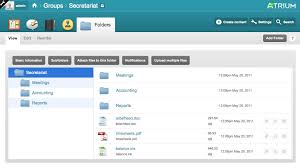
Leave a Reply