The Best Open Source Document Management Software
Document management is a critical aspect of any organization’s operations. Managing documents efficiently and securely is essential for productivity and compliance. Open source document management software provides cost-effective solutions for businesses of all sizes. Here are some of the best open source document management software options available:
**OpenKM**
OpenKM is a powerful document management system that offers features such as document version control, workflow automation, and collaboration tools. It is highly customizable and scalable, making it suitable for small businesses to large enterprises.
**LogicalDOC**
LogicalDOC is a user-friendly document management system that provides advanced search capabilities, access control, and mobile integration. It offers a modern interface and robust security features to ensure data protection.
**Alfresco Community Edition**
Alfresco Community Edition is a popular open source document management platform that offers enterprise-level features such as content modeling, workflow automation, and records management. It is highly extensible and can be integrated with other business applications.
**Nuxeo**
Nuxeo is a flexible and extensible document management system that provides advanced metadata management, versioning, and collaboration tools. It supports integration with third-party applications and cloud services for seamless document workflows.
**Mayan EDMS**
Mayan EDMS is an open source electronic document management system that focuses on simplicity and ease of use. It offers features such as OCR (Optical Character Recognition), automated file organization, and audit trails for compliance purposes.
These are just a few examples of the best open source document management software available in the market today. Each solution has its unique features and strengths, so it’s important to evaluate your specific requirements before choosing the right one for your organization.
Implementing open source document management software can help streamline your business processes, improve collaboration among team members, and ensure regulatory compliance without breaking the bank. Consider exploring these options to find the best fit for your organization’s needs.
Top 5 Tips for Choosing the Best Open Source Document Management Software
- Consider the features you need, such as version control, access control, and integrations with other tools.
- Look for software with a user-friendly interface to ensure easy adoption by your team.
- Check the community support and frequency of updates to ensure ongoing development and maintenance.
- Evaluate the scalability of the document management software to accommodate your organization’s growth.
- Prioritize security features like encryption, audit trails, and data backup options to protect sensitive information.
Consider the features you need, such as version control, access control, and integrations with other tools.
When selecting the best open source document management software for your organization, it is crucial to consider the specific features that align with your requirements. Features like version control ensure that document revisions are tracked and managed efficiently, while access control allows you to restrict user permissions and maintain data security. Additionally, integrations with other tools can enhance productivity by enabling seamless workflows and data sharing between different applications. By carefully evaluating these key features, you can choose a document management solution that meets your organization’s needs and supports efficient document handling processes.
Look for software with a user-friendly interface to ensure easy adoption by your team.
When selecting the best open source document management software for your organization, it is crucial to prioritize a user-friendly interface. A software solution with an intuitive and easy-to-navigate interface promotes seamless adoption by your team members. By choosing a document management system that is user-friendly, you can enhance productivity, encourage active participation, and minimize training time. Ensuring that the software is accessible and intuitive will facilitate a smooth transition for your team, leading to successful implementation and utilization of the document management system.
Check the community support and frequency of updates to ensure ongoing development and maintenance.
When selecting the best open source document management software, it is crucial to consider the community support and frequency of updates. Checking the community support ensures that there is a dedicated group of users and developers actively contributing to the software’s development and providing assistance when needed. Additionally, reviewing the frequency of updates indicates ongoing maintenance and improvement of the software, addressing any bugs or security vulnerabilities promptly. By prioritizing these factors, organizations can ensure they choose a reliable and sustainable document management solution that will continue to evolve to meet their needs in the long term.
Evaluate the scalability of the document management software to accommodate your organization’s growth.
When selecting the best open source document management software for your organization, it is crucial to evaluate the scalability of the software to ensure it can accommodate your organization’s growth. Scalability refers to the software’s ability to expand and handle increased workload or data volume as your business grows. By choosing a document management system that is scalable, you can future-proof your operations and avoid the need for costly migrations or upgrades down the line. Consider factors such as user capacity, storage capabilities, and performance optimization to ensure that the software can grow alongside your organization seamlessly.
Prioritize security features like encryption, audit trails, and data backup options to protect sensitive information.
When selecting the best open source document management software, it is crucial to prioritize security features such as encryption, audit trails, and data backup options to safeguard sensitive information. Encryption ensures that data is protected from unauthorized access, while audit trails provide a detailed history of document activities for accountability and compliance purposes. Additionally, having reliable data backup options in place helps prevent data loss and ensures business continuity in case of unexpected events. By focusing on these security features, organizations can maintain the confidentiality and integrity of their documents while mitigating risks associated with managing sensitive information.

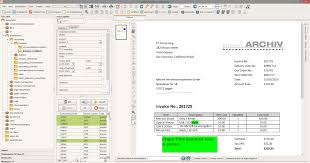
Leave a Reply