The Power of Office 365 in Project Management
Office 365 is a powerful suite of tools that can revolutionize the way project management is handled within an organization. With its array of applications and features, Office 365 offers a comprehensive solution for planning, organizing, and executing projects efficiently and effectively.
Key Features of Office 365 for Project Management:
- Microsoft Teams: Collaborate with team members in real-time, share files, conduct meetings, and track progress seamlessly.
- Planner: Create task lists, assign tasks to team members, set deadlines, and monitor project progress visually.
- SharePoint Online: Store project documents centrally, manage version control, and enable easy access for team members.
- Outlook Calendar: Schedule meetings, set reminders, and coordinate project timelines efficiently.
- OneDrive for Business: Store and share project files securely with designated team members.
Benefits of Using Office 365 for Project Management:
By leveraging the capabilities of Office 365 for project management, organizations can experience a range of benefits:
- Enhanced Collaboration: Team members can work together seamlessly regardless of their physical location, fostering better collaboration and communication.
- Improved Productivity: Streamlined workflows and centralized information lead to increased productivity and efficiency in project execution.
- Better Organization: With tools like Planner and SharePoint Online, project managers can keep projects organized and on track at all times.
- Data Security: Office 365 provides robust security measures to protect sensitive project data from unauthorized access or breaches.
In Conclusion
In today’s fast-paced business environment, effective project management is crucial for the success of any organization. By harnessing the power of Office 365’s suite of tools tailored for project management purposes, businesses can streamline processes, enhance collaboration among team members, improve productivity levels, and ultimately achieve successful project outcomes.
Top 9 Benefits of Using Office 365 for Project Management
- Enhanced collaboration among team members
- Centralized storage and easy access to project documents
- Real-time communication through Microsoft Teams
- Efficient task management with Planner
- Seamless integration with other Office 365 applications
- Improved productivity and workflow efficiency
- Enhanced security measures for project data protection
- Scalability to accommodate projects of varying sizes
- Accessibility from anywhere with internet connection
7 Drawbacks of Using Office 365 for Project Management
- Steep learning curve for new users unfamiliar with Office 365 applications.
- Dependency on stable internet connection for real-time collaboration and access to cloud-based tools.
- Potential data privacy concerns due to storing sensitive project information on cloud servers.
- Subscription-based pricing model may be costly for small businesses or organizations with budget constraints.
- Limited customization options in certain Office 365 project management tools may not meet specific project requirements.
- Integration issues with third-party software or platforms can hinder seamless workflow across different systems.
- Reliance on Microsoft’s updates and maintenance schedule may lead to unexpected disruptions in project management processes.
Enhanced collaboration among team members
Enhanced collaboration among team members is a significant advantage of utilizing Office 365 for project management. With features like Microsoft Teams, team members can seamlessly communicate, share files, conduct meetings, and track progress in real-time, regardless of their physical location. This improved collaboration fosters better teamwork, idea sharing, and decision-making processes, ultimately leading to more efficient project execution and successful outcomes.
Centralized storage and easy access to project documents
One of the key advantages of utilizing Office 365 for project management is the centralized storage feature, which offers easy access to project documents. By storing all project-related files in a centralized location, team members can quickly locate and retrieve the necessary documents without wasting time searching through multiple folders or systems. This streamlined access not only enhances efficiency but also promotes collaboration by ensuring that everyone has access to the most up-to-date information, leading to improved decision-making and overall project success.
Real-time communication through Microsoft Teams
Real-time communication through Microsoft Teams is a game-changer in Office 365 project management. This feature enables team members to collaborate seamlessly, regardless of their physical locations, fostering instant communication and decision-making. By facilitating quick exchanges of ideas, updates, and feedback, Microsoft Teams enhances team productivity, accelerates project progress, and promotes a cohesive working environment where everyone is on the same page in real-time.
Efficient task management with Planner
Efficient task management with Planner in Office 365 is a game-changer for project teams. With its user-friendly interface and intuitive features, Planner allows team members to create task lists, assign responsibilities, set deadlines, and track progress effortlessly. The visual representation of tasks and their status enables better organization and coordination within the team, leading to improved productivity and streamlined project workflows. By utilizing Planner in Office 365, project managers can ensure that tasks are completed on time and projects are executed smoothly, ultimately contributing to the overall success of the project.
Seamless integration with other Office 365 applications
One significant advantage of utilizing Office 365 for project management is its seamless integration with other Office 365 applications. This feature allows users to effortlessly connect and synchronize data across various tools such as Microsoft Teams, Planner, SharePoint Online, Outlook Calendar, and OneDrive for Business. By leveraging this seamless integration, project teams can work cohesively, share information efficiently, and streamline workflows with ease. This interconnected ecosystem enhances collaboration, communication, and productivity within the organization, ultimately leading to more successful project outcomes.
Improved productivity and workflow efficiency
One of the key advantages of utilizing Office 365 for project management is the significant improvement in productivity and workflow efficiency it offers. By providing a centralized platform for collaboration, task management, file sharing, and communication, Office 365 streamlines processes and eliminates bottlenecks that can hinder productivity. Team members can work more seamlessly together, access relevant information easily, and stay organized throughout the project lifecycle. This enhanced efficiency not only saves time but also ensures that projects are completed on schedule with optimal results.
Enhanced security measures for project data protection
Office 365 project management offers enhanced security measures to ensure the protection of project data. With robust security features in place, such as encryption, multi-factor authentication, and data loss prevention tools, organizations can safeguard their sensitive information from unauthorized access or breaches. This proactive approach to data protection instills confidence in both project managers and team members, allowing them to focus on project tasks without worrying about the security of their valuable data.
Scalability to accommodate projects of varying sizes
Office 365 project management offers the significant advantage of scalability, allowing organizations to adapt and expand their project scope as needed. Whether handling small-scale initiatives or large, complex projects, the flexibility of Office 365 enables seamless adjustments to accommodate projects of varying sizes. This scalability feature empowers teams to efficiently manage diverse projects without being constrained by limitations, ensuring that resources can be allocated effectively and productivity levels remain high across all project sizes.
Accessibility from anywhere with internet connection
One significant advantage of utilizing Office 365 for project management is the accessibility it offers from anywhere with an internet connection. This feature enables team members to collaborate, access project files, and stay updated on progress seamlessly, regardless of their physical location. With the convenience of being able to work on projects remotely, teams can maintain productivity and efficiency even when working from different locations or while on the go. This flexibility in accessibility ultimately contributes to smoother project execution and enhanced communication among team members.
Steep learning curve for new users unfamiliar with Office 365 applications.
One significant drawback of utilizing Office 365 for project management is the steep learning curve it presents for new users who are unfamiliar with Office 365 applications. The diverse range of tools and features within the Office 365 suite can be overwhelming for individuals who have not previously used these applications, leading to potential delays in project implementation and adoption. Training and support may be required to help users navigate the platform effectively, which could add extra time and resources to the project management process.
Dependency on stable internet connection for real-time collaboration and access to cloud-based tools.
One significant drawback of utilizing Office 365 for project management is the heavy reliance on a stable internet connection for real-time collaboration and access to cloud-based tools. In situations where the internet connection is unreliable or unavailable, team members may face challenges in accessing critical project information, communicating effectively, and updating project statuses promptly. This dependency on internet connectivity can potentially disrupt workflow efficiency and hinder seamless collaboration, especially for remote teams or individuals working in areas with limited internet access.
Potential data privacy concerns due to storing sensitive project information on cloud servers.
One significant con of utilizing Office 365 for project management is the potential data privacy concerns that may arise from storing sensitive project information on cloud servers. While cloud storage offers convenience and accessibility, there is a risk of unauthorized access to confidential data, leading to potential breaches in data security. Organizations must carefully assess the sensitivity of the information being stored on cloud servers and implement robust security measures to mitigate the risks associated with data privacy concerns when using Office 365 for project management.
Subscription-based pricing model may be costly for small businesses or organizations with budget constraints.
The subscription-based pricing model of Office 365 project management, while offering a range of powerful tools and features, may present a significant challenge for small businesses or organizations with budget constraints. The recurring costs associated with maintaining an Office 365 subscription can add up over time, potentially straining limited financial resources. This con of the pricing model may make it difficult for smaller entities to fully leverage the benefits of Office 365 project management, as they may need to explore more cost-effective alternatives to meet their project management needs while staying within budget constraints.
Limited customization options in certain Office 365 project management tools may not meet specific project requirements.
One notable drawback of using Office 365 for project management is the limited customization options available in certain tools. This limitation may pose challenges for organizations with specific or unique project requirements that cannot be fully accommodated within the standard features of Office 365. In such cases, teams may find themselves constrained by the lack of flexibility to tailor the tools to meet their exact needs, potentially leading to inefficiencies or workarounds to address critical project demands. It is important for organizations to carefully evaluate their project requirements and assess whether the customization limitations of Office 365 tools align with their specific needs before committing to using them for project management purposes.
Integration issues with third-party software or platforms can hinder seamless workflow across different systems.
Integration issues with third-party software or platforms can pose a significant challenge for organizations utilizing Office 365 for project management. The compatibility and synchronization issues that may arise when trying to connect Office 365 with external tools or systems can disrupt the seamless flow of information and hinder collaboration among team members. These integration hurdles not only lead to inefficiencies in workflow but also create barriers to accessing critical data across different platforms, impacting the overall productivity and effectiveness of project management processes. Organizations must carefully evaluate and address these integration challenges to ensure a smooth and cohesive operation of their project management systems.
Reliance on Microsoft’s updates and maintenance schedule may lead to unexpected disruptions in project management processes.
A significant drawback of utilizing Office 365 for project management is the reliance on Microsoft’s updates and maintenance schedule, which can potentially result in unforeseen disruptions in project management processes. As Microsoft regularly releases updates and performs maintenance tasks to ensure the functionality and security of their platform, organizations may find themselves at the mercy of these scheduled changes. Any unexpected downtime or alterations to features could impact project timelines, communication channels, and overall productivity, highlighting the importance of having contingency plans in place to mitigate such disruptions effectively.

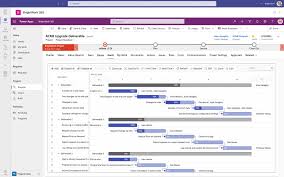
Leave a Reply