The Art of Android App Programming
Android app programming has revolutionized the way we interact with technology. With the rise of smartphones and tablets, the demand for innovative and user-friendly apps has never been higher. If you’re looking to dive into the world of Android app programming, you’re in for an exciting journey.
Getting Started
Before you start coding your first Android app, it’s essential to familiarize yourself with the basics of Java programming language. Java is the primary language used for Android app development, so having a solid understanding of its concepts will be beneficial.
Tools of the Trade
Android Studio is the official Integrated Development Environment (IDE) for Android app development. It provides a robust set of tools and features that make app programming more efficient and streamlined. With features like code completion, debugging tools, and emulators, Android Studio is a must-have for any aspiring Android developer.
User Interface Design
Creating a visually appealing and intuitive user interface is crucial for the success of your app. Android offers a variety of UI components that you can use to design your app’s layout. Understanding how to create responsive layouts and implement interactive elements will enhance the user experience.
Functionality and Features
From integrating APIs to implementing advanced features like push notifications and in-app purchases, there are endless possibilities when it comes to adding functionality to your Android app. Planning out your app’s features and functionality early on will help streamline the development process.
Testing and Deployment
Testing is a critical phase in Android app development to ensure that your app functions as intended across different devices and screen sizes. Utilize emulators and real devices to test your app thoroughly before deploying it to the Google Play Store.
Continuous Learning
The world of technology is constantly evolving, so staying updated with the latest trends and best practices in Android app programming is essential. Engage with online communities, attend workshops, and explore new technologies to enhance your skills as an Android developer.
5 Essential Tips for Effective Android App Programming
- Follow best practices for UI design to create a user-friendly app.
- Optimize your app’s performance by minimizing memory usage and optimizing code.
- Use libraries and frameworks to speed up development and improve functionality.
- Regularly test your app on different devices to ensure compatibility and functionality.
- Implement security measures to protect user data and prevent vulnerabilities.
Follow best practices for UI design to create a user-friendly app.
Following best practices for UI design is crucial in creating a user-friendly Android app. A well-designed user interface enhances the overall user experience, making navigation intuitive and interactions seamless. By incorporating principles such as consistency, simplicity, and responsiveness, developers can ensure that their app is visually appealing and easy to use for all users. Paying attention to UI design best practices not only improves usability but also contributes to the success of the app by engaging and retaining users.
Optimize your app’s performance by minimizing memory usage and optimizing code.
To enhance your Android app’s performance, it is crucial to focus on optimizing memory usage and refining your code. By minimizing memory consumption and streamlining your code, you can significantly improve the overall efficiency and responsiveness of your app. Implementing best practices such as efficient data structures, proper resource management, and eliminating unnecessary processes can help create a smoother user experience and ensure that your app runs seamlessly on various devices. Prioritizing performance optimization in your Android app programming efforts will not only benefit users but also contribute to the long-term success of your application.
Use libraries and frameworks to speed up development and improve functionality.
Utilizing libraries and frameworks in Android app programming can significantly enhance the development process and elevate the functionality of your app. By leveraging pre-built components and tools, developers can save time on coding repetitive tasks and focus more on implementing unique features and functionalities. Libraries and frameworks provide ready-made solutions for common challenges, such as networking, database management, user interface design, and more. This approach not only accelerates development speed but also ensures a higher level of consistency, reliability, and scalability in your Android app.
Regularly test your app on different devices to ensure compatibility and functionality.
Regularly testing your Android app on various devices is crucial to ensure that it functions correctly and is compatible across different screen sizes, resolutions, and hardware configurations. By testing on a range of devices, you can identify and address any potential issues or inconsistencies early in the development process, ultimately improving the overall user experience. Embracing thorough testing practices helps you deliver a polished and reliable app that meets the needs of a diverse user base.
Implement security measures to protect user data and prevent vulnerabilities.
When delving into Android app programming, it is crucial to prioritize implementing robust security measures to safeguard user data and thwart potential vulnerabilities. By incorporating encryption, secure authentication protocols, and regular security audits into your app development process, you can instill trust in your users and protect their sensitive information from unauthorized access or breaches. Prioritizing security not only enhances the credibility of your app but also demonstrates a commitment to user privacy and data protection.

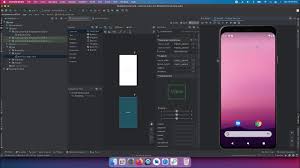
Leave a Reply