The Best Task Management Software for Enhanced Productivity
Task management software is a crucial tool for individuals and teams looking to organize, prioritize, and track their tasks efficiently. With a plethora of options available in the market, it can be overwhelming to choose the best one that suits your needs. Here are some of the top task management software solutions that can help enhance your productivity:
Trello
Trello is a popular task management tool known for its user-friendly interface and visual approach to organizing tasks. Users can create boards, lists, and cards to manage projects effectively. With features like due dates, checklists, and attachments, Trello is ideal for teams collaborating on various projects.
Asana
Asana is a versatile task management software that offers features such as project timelines, task dependencies, and custom fields. It allows users to break down projects into manageable tasks and track progress in real-time. Asana is suitable for both individuals and teams working on complex projects.
Todoist
Todoist is a simple yet powerful task management tool that focuses on helping users prioritize their tasks and stay organized. With features like labels, filters, and reminders, Todoist enables users to create personalized workflows that suit their preferences. It is perfect for individuals looking to boost their productivity.
Microsoft To Do
Microsoft To Do is a task management app that seamlessly integrates with other Microsoft products like Outlook and Teams. Users can create tasks, set due dates, and collaborate with colleagues effortlessly. With features like file attachments and recurring tasks, Microsoft To Do is an excellent choice for professionals using Microsoft tools.
Whether you are an individual looking to streamline your personal tasks or a team aiming to improve collaboration and efficiency, choosing the right task management software can make a significant difference in your productivity levels. Consider the features offered by each software solution mentioned above and select the one that best aligns with your workflow requirements.
Top 7 FAQs About Choosing the Best Task Management Software
- What is task management software?
- Why should I use task management software?
- What features should I look for in task management software?
- Which task management software is best for individual users?
- Which task management software is best for team collaboration?
- How can task management software help improve productivity?
- Are there free options available for task management software?
What is task management software?
Task management software is a digital tool designed to help individuals and teams organize, prioritize, and track tasks efficiently. It provides a centralized platform where users can create, assign, and monitor tasks, ensuring that projects are completed on time and within budget. Task management software typically includes features such as task lists, due dates, reminders, collaboration tools, and progress tracking capabilities. By utilizing task management software, users can streamline their workflow, improve productivity, and enhance communication within their team or organization.
Why should I use task management software?
Task management software offers a multitude of benefits that can significantly enhance productivity and efficiency in both personal and professional settings. By using task management software, individuals and teams can effectively organize, prioritize, and track their tasks in a centralized platform. This helps in avoiding missed deadlines, reducing confusion, and ensuring that important tasks are completed on time. Task management software also enables users to break down complex projects into manageable steps, set reminders for upcoming deadlines, collaborate with team members seamlessly, and gain a clear overview of progress. Ultimately, utilizing task management software can lead to improved time management, increased accountability, better communication among team members, and overall enhanced productivity.
What features should I look for in task management software?
When considering task management software, it is essential to look for features that align with your specific needs and workflow. Some key features to consider include task organization capabilities such as creating tasks, subtasks, and task dependencies. Priority settings, due dates, and reminders are crucial for staying on track and meeting deadlines. Collaboration tools like file sharing, comments, and team communication can enhance teamwork efficiency. Customizable views, filters, and tags help tailor the software to your preferences. Integration with other tools you use daily can streamline workflows. Ultimately, selecting task management software with a user-friendly interface and robust features that cater to your unique requirements will help optimize your productivity and organization.
Which task management software is best for individual users?
When it comes to selecting the best task management software for individual users, Todoist often emerges as a popular choice. Known for its simplicity and effectiveness, Todoist offers a user-friendly interface that allows individuals to prioritize tasks, set reminders, and organize their workflow efficiently. With features like labels, filters, and intuitive task management tools, Todoist enables users to tailor their task lists to suit their personal preferences and boost productivity. Its seamless integration across multiple devices makes it a convenient option for individuals looking to stay organized and focused on their goals.
Which task management software is best for team collaboration?
When it comes to team collaboration, one of the best task management software options is Asana. Asana offers a comprehensive set of features specifically designed to enhance teamwork and communication within a group setting. With functionalities like project timelines, task dependencies, and the ability to assign tasks to team members, Asana provides a centralized platform for teams to coordinate their efforts effectively. Its user-friendly interface and real-time updates make it easy for team members to stay on the same page and work together seamlessly towards achieving common goals. Overall, Asana stands out as an excellent choice for teams looking to streamline their collaboration processes and boost productivity.
How can task management software help improve productivity?
Task management software plays a crucial role in enhancing productivity by providing individuals and teams with the tools they need to efficiently organize, prioritize, and track their tasks. By centralizing task information in one platform, users can easily access and update their tasks, reducing the risk of overlooking important deadlines or details. Task management software also enables users to break down complex projects into smaller, more manageable tasks, making it easier to focus on completing individual steps. With features like reminders, due dates, and notifications, users can stay on top of their responsibilities and ensure timely task completion. Additionally, collaborative features in task management software facilitate team communication and coordination, leading to improved efficiency and project outcomes. Overall, task management software streamlines workflow processes, minimizes distractions, and fosters a more organized approach to task completion, ultimately boosting productivity levels for individuals and teams alike.
Are there free options available for task management software?
When it comes to task management software, there are indeed free options available that can help individuals and teams organize their tasks without incurring any costs. Many task management tools offer free versions with basic features such as task creation, due dates, and simple collaboration options. While these free options may have limitations compared to their paid counterparts, they can still be effective for managing tasks efficiently. Users can explore different free task management software solutions to find one that meets their needs and budget requirements.

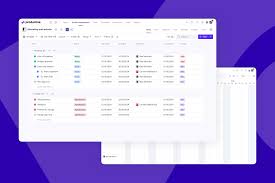
Leave a Reply