Windows Application Development: Empowering Businesses in the Digital Age
In today’s digital landscape, businesses are constantly seeking innovative ways to streamline their operations, enhance productivity, and engage with their customers. One powerful tool that has revolutionized the way businesses operate is Windows application development.
Windows applications, also known as desktop applications, are software programs specifically designed to run on Microsoft Windows operating systems. These applications offer a wide range of benefits for businesses of all sizes and industries, enabling them to leverage the full potential of technology to drive growth and success.
One of the key advantages of Windows application development is its compatibility with various devices and systems. Whether it’s a desktop computer, laptop, or tablet running on Windows OS, these applications can seamlessly integrate with the user’s device environment. This cross-platform compatibility allows businesses to reach a wider audience and cater to diverse user preferences.
The versatility of Windows applications extends beyond compatibility. With Windows application development, businesses can create customized solutions tailored to their unique requirements. Whether it’s an accounting software, inventory management system, or customer relationship management (CRM) tool, these applications can be built from scratch or modified to align with specific business processes.
Furthermore, Windows application development offers robust security features that protect sensitive data and ensure user privacy. Businesses can implement stringent access controls, encryption algorithms, and other security measures to safeguard their valuable information from unauthorized access or cyber threats. This level of security is crucial in today’s increasingly interconnected world where data breaches pose significant risks.
Another notable advantage of Windows application development is its ability to leverage the power of local processing capabilities. Unlike web-based applications that rely on an internet connection for functionality, desktop applications can perform complex tasks without being dependent on network connectivity. This offline capability ensures uninterrupted productivity even in remote areas or during internet outages.
Moreover, Windows application development provides enhanced user experiences through rich graphical interfaces and intuitive designs. Developers have access to a vast array of tools and frameworks that enable them to create visually appealing and user-friendly applications. This focus on user experience fosters higher engagement, increased productivity, and customer satisfaction.
The Windows platform also offers extensive support and resources for developers. Microsoft provides a comprehensive suite of development tools, documentation, and a thriving community that facilitates knowledge sharing and troubleshooting. This ecosystem empowers developers to create robust applications efficiently, reducing time-to-market and overall development costs.
In conclusion, Windows application development has become an essential component in the digital transformation journey of businesses worldwide. Its cross-platform compatibility, customization options, security features, offline capabilities, enhanced user experiences, and developer support make it an ideal choice for organizations looking to leverage technology for their advantage.
Whether it’s optimizing internal processes or delivering exceptional customer experiences, Windows applications empower businesses to stay ahead of the competition in today’s fast-paced digital age. By harnessing the power of Windows application development, businesses can unlock their full potential and achieve sustainable growth in the ever-evolving technological landscape.
8 Essential Tips for Windows Application Development
- Understand the Windows application development environment and tools available.
- Design applications with user experience in mind, ensuring that the interface is intuitive and easy to use.
- Make sure your application works on all versions of Windows, including mobile devices like tablets and phones.
- Use Visual Studio for developing Windows applications as it provides many features such as debugging, code refactoring, etc., which help make development easier and faster.
- Utilize Windows SDKs (Software Development Kits) to access APIs (Application Programming Interfaces) from Microsoft’s products so that you can develop applications using their services or technologies easily without having to write the code yourself from scratch.
- Leverage existing libraries or frameworks such as .NET Framework or WinForms for faster development cycles, while also taking advantage of their features for better performance and scalability of your application
- Take advantage of cloud-based services such as Azure to host your application in a secure environment with more flexibility in terms of scalability and deployment options than traditional hosting solutions
- Test your application thoroughly before release by using automated testing tools such as Visual Studio’s Test Manager or Selenium WebDriver
Understand the Windows application development environment and tools available.
Understanding the Windows Application Development Environment: A Key to Success
When embarking on a Windows application development journey, one of the crucial tips for success is to thoroughly understand the environment and tools available. Familiarizing yourself with the Windows application development ecosystem can significantly enhance your productivity, efficiency, and overall development experience.
The first step is to gain a solid understanding of the Windows operating system and its various versions. This knowledge will enable you to leverage the unique features and capabilities offered by each version, ensuring that your application functions seamlessly across different Windows platforms. Stay updated with the latest releases and updates from Microsoft to take advantage of new functionalities and improvements.
Next, explore the wide range of tools provided by Microsoft for Windows application development. Visual Studio, Microsoft’s integrated development environment (IDE), is a powerful tool that offers an array of features to streamline your development process. From code editing and debugging to testing and deployment, Visual Studio provides a comprehensive suite of tools that cater to all stages of application development.
Additionally, familiarize yourself with programming languages commonly used in Windows application development such as C#, VB.NET, or C++. Understanding these languages will allow you to write efficient code, implement complex functionalities, and take advantage of language-specific frameworks or libraries.
It’s also essential to explore the vast array of libraries, frameworks, and APIs available for Windows application development. These resources can significantly speed up your development process by providing pre-built components for common functionalities such as user interface design, database integration, networking capabilities, or multimedia handling. Utilizing these resources not only saves time but also ensures that you are leveraging industry best practices in your application development.
Furthermore, engage with the vibrant community of developers dedicated to Windows application development. Online forums, developer communities, and social media groups provide excellent platforms for knowledge sharing and problem-solving. Participating in these communities allows you to learn from experienced developers, gain insights into best practices, and find solutions to any challenges you may encounter during your development journey.
Lastly, stay updated with the latest trends and advancements in Windows application development. Microsoft regularly introduces new tools, frameworks, and technologies to enhance the development process. Keeping up with these updates ensures that you are utilizing the most efficient and cutting-edge tools available, giving your applications a competitive edge in the market.
In conclusion, understanding the Windows application development environment and tools available is crucial for success in building robust and efficient applications. By familiarizing yourself with the Windows operating system, exploring development tools like Visual Studio, learning programming languages, leveraging libraries and frameworks, engaging with developer communities, and staying updated with industry trends, you can optimize your development process and create high-quality applications that meet the needs of your users.
So dive into the world of Windows application development armed with knowledge and explore the endless possibilities that await you.
Design applications with user experience in mind, ensuring that the interface is intuitive and easy to use.
Designing Applications with User Experience in Mind: Enhancing Intuitiveness and Usability
When it comes to Windows application development, one crucial tip that developers should always keep in mind is designing applications with user experience (UX) at the forefront. A well-designed interface that is intuitive and easy to use can significantly enhance the overall user satisfaction and drive adoption rates.
In today’s fast-paced digital world, users have become accustomed to seamless and intuitive experiences across various platforms. Therefore, it is essential for Windows applications to provide a similar level of usability and simplicity. By prioritizing UX design, developers can create applications that not only meet user expectations but also exceed them.
To begin with, developers should focus on creating a clean and organized interface. Cluttered screens or complex layouts can confuse users and hinder their ability to navigate through the application effectively. By employing a minimalist approach, developers can ensure that the interface remains uncluttered, allowing users to focus on the core functionalities without distractions.
Furthermore, consistency in design elements is key. Users appreciate a familiar interface where they can easily recognize icons, buttons, and navigation patterns. Consistency not only improves usability but also reduces the learning curve for new users. By adhering to established design guidelines and using consistent visual elements throughout the application, developers can create a cohesive user experience.
Another important aspect of UX design is providing clear feedback to users. When users interact with an application, they expect immediate responses that confirm their actions or inform them about any errors or progress. Incorporating visual cues such as animations, tooltips, or progress indicators helps users understand what is happening within the application and instills confidence in their interactions.
Additionally, developers should pay attention to accessibility considerations during the design process. It is crucial to ensure that the application caters to users with varying abilities by providing features such as resizable text, keyboard navigation options, and support for assistive technologies. By making the application accessible to a wider audience, developers can foster inclusivity and improve the overall user experience.
Usability testing is a valuable practice in ensuring that the application meets user expectations. Conducting usability tests with a diverse group of users can provide valuable insights into any pain points or areas of improvement. By gathering feedback and iteratively refining the design based on user input, developers can create an interface that truly resonates with users and addresses their needs effectively.
In conclusion, designing Windows applications with user experience in mind is crucial for creating intuitive and easy-to-use interfaces. By focusing on simplicity, consistency, clear feedback, accessibility, and usability testing, developers can ensure that their applications provide a seamless and satisfying experience for users. Prioritizing UX design not only enhances user satisfaction but also contributes to the success of the application by driving adoption rates and promoting positive word-of-mouth recommendations.
Make sure your application works on all versions of Windows, including mobile devices like tablets and phones.
Ensuring Compatibility: The Key to Successful Windows Application Development
In the ever-expanding world of technology, it is crucial for businesses to stay ahead of the curve and adapt to the changing needs of their users. When it comes to Windows application development, one important tip stands out: make sure your application works on all versions of Windows, including mobile devices like tablets and phones.
With the increasing popularity of mobile devices and the growing number of users relying on them for their daily tasks, it is imperative for businesses to optimize their applications for these platforms. By ensuring compatibility across various versions of Windows, including mobile devices, businesses can tap into a larger user base and provide a seamless experience across different devices.
To achieve this compatibility, developers need to consider several factors during the application development process. First and foremost, they should thoroughly test their applications on different versions of Windows operating systems. This includes testing on desktop computers running older versions like Windows 7 or 8 as well as newer versions like Windows 10.
Additionally, developers should pay special attention to optimizing their applications for mobile devices such as tablets and smartphones. These devices have different screen sizes, resolutions, and touch-based interfaces that require specific design considerations. By adapting the user interface and functionality to suit these mobile platforms, businesses can ensure a smooth user experience regardless of the device being used.
Moreover, developers should keep up with Microsoft’s guidelines and recommendations for building applications that are compatible with various versions of Windows. Microsoft provides documentation and resources that outline best practices for developing applications that work seamlessly across different platforms. Staying updated with these guidelines helps developers stay ahead in terms of compatibility and ensures their applications meet industry standards.
By making sure your application works on all versions of Windows, including mobile devices like tablets and phones, you open up new opportunities for your business. You can reach a wider audience while providing a consistent experience across multiple platforms. This not only enhances user satisfaction but also strengthens your brand’s reputation for reliability and accessibility.
In conclusion, compatibility is a critical aspect of successful Windows application development. By ensuring your application works seamlessly on all versions of Windows, including mobile devices, you can maximize its reach and provide a consistent user experience. Embracing compatibility not only expands your potential user base but also positions your business as a leader in adapting to the evolving needs of the digital landscape.
Use Visual Studio for developing Windows applications as it provides many features such as debugging, code refactoring, etc., which help make development easier and faster.
Developing Windows applications can be a complex task, but with the right tools, it becomes much more manageable. One such tool that stands out for its capabilities is Visual Studio. Visual Studio is a powerful integrated development environment (IDE) that offers a range of features specifically designed to enhance the process of building Windows applications.
One of the standout features of Visual Studio is its robust debugging capabilities. Debugging is an essential part of software development, allowing developers to identify and fix issues in their code. With Visual Studio, developers can set breakpoints, step through code line by line, inspect variables, and analyze program flow. This helps in identifying and resolving bugs quickly and efficiently, saving valuable time during the development process.
Another advantage of using Visual Studio for Windows application development is its code refactoring tools. Refactoring involves restructuring existing code to improve its readability, maintainability, and performance without changing its external behavior. Visual Studio provides a wide range of automated refactoring options that simplify this process. Renaming variables or methods, extracting reusable code into separate functions or classes, and optimizing code are just a few examples of the refactoring features available in Visual Studio. These tools help developers write cleaner and more efficient code while reducing the chances of introducing errors.
Visual Studio also offers a rich set of productivity-enhancing features like IntelliSense. IntelliSense provides intelligent code completion suggestions as you type, making it easier to write accurate and error-free code. It also provides context-aware documentation that helps developers understand APIs and libraries better.
Furthermore, Visual Studio integrates seamlessly with other Microsoft technologies like Azure cloud services and SQL Server databases. This integration allows developers to build robust applications that leverage cloud computing capabilities or interact with databases efficiently.
Collaboration is another area where Visual Studio shines. It supports source control systems like Git out-of-the-box, enabling teams to work together on projects seamlessly. Developers can easily manage source code versions, track changes made by team members, and resolve conflicts efficiently.
In conclusion, Visual Studio is a valuable tool for Windows application development. Its debugging capabilities, code refactoring tools, productivity features, integration with other Microsoft technologies, and collaboration support make it an indispensable asset for developers. By using Visual Studio, developers can streamline their workflow, write cleaner code, identify and fix bugs faster, and ultimately deliver high-quality Windows applications in a more efficient and timely manner.
Utilize Windows SDKs (Software Development Kits) to access APIs (Application Programming Interfaces) from Microsoft’s products so that you can develop applications using their services or technologies easily without having to write the code yourself from scratch.
Streamlining Windows Application Development with Windows SDKs
When it comes to Windows application development, developers are always looking for ways to optimize their workflow and reduce the time and effort required to create robust applications. One valuable tip in this regard is to utilize Windows SDKs (Software Development Kits) provided by Microsoft.
Windows SDKs offer a comprehensive set of tools, libraries, documentation, and samples that enable developers to access APIs (Application Programming Interfaces) from Microsoft’s products. These APIs expose the functionality and services of various Microsoft technologies, allowing developers to integrate them seamlessly into their applications.
By leveraging Windows SDKs, developers can tap into a vast array of pre-built functionalities and services without having to write the code from scratch. This not only saves significant development time but also ensures compatibility and adherence to best practices established by Microsoft.
Microsoft offers a wide range of SDKs for different technologies such as Azure, Office 365, Dynamics 365, Windows IoT (Internet of Things), and many more. Each SDK provides a specific set of APIs that can be utilized in application development.
For example, if you are developing an application that requires cloud services or data storage capabilities, you can use the Azure SDK to access Azure’s APIs for seamless integration. Similarly, if you want to incorporate Microsoft Office features like Word or Excel functionality into your application, the Office 365 SDK provides the necessary tools and APIs.
By using these SDKs, developers can take advantage of Microsoft’s extensive resources and expertise in various domains. They can leverage proven solutions and technologies while focusing on customizing their applications according to their specific requirements.
Furthermore, utilizing Windows SDKs ensures that your applications are built using industry-standard practices recommended by Microsoft. This helps maintain compatibility across different versions of Windows operating systems and reduces potential conflicts or issues that may arise from writing code entirely from scratch.
In addition to saving development time and ensuring compatibility, using Windows SDKs also simplifies the integration of Microsoft’s technologies into your applications. The SDKs come with comprehensive documentation, sample code, and tutorials that guide developers through the process of accessing and utilizing the available APIs effectively.
In conclusion, utilizing Windows SDKs in your application development process can significantly enhance productivity and streamline the integration of Microsoft’s services and technologies. By leveraging these pre-built tools and APIs, developers can focus more on customizing their applications to meet specific business needs rather than reinventing the wheel.
Whether you are looking to incorporate cloud services, Office features, or other Microsoft products into your application, Windows SDKs provide a convenient and efficient way to access the necessary APIs. Embracing these SDKs empowers developers to create robust Windows applications quickly and easily while benefiting from Microsoft’s extensive resources and expertise.
Leverage existing libraries or frameworks such as .NET Framework or WinForms for faster development cycles, while also taking advantage of their features for better performance and scalability of your application
Leveraging Existing Libraries and Frameworks: Accelerating Windows Application Development
When it comes to Windows application development, time is of the essence. Businesses are constantly seeking ways to expedite the development process without compromising on performance and scalability. One effective tip to achieve this is by leveraging existing libraries and frameworks, such as .NET Framework or WinForms.
The .NET Framework, developed by Microsoft, offers a comprehensive set of libraries, tools, and runtime environments that simplify Windows application development. By utilizing these pre-existing resources, developers can significantly reduce development cycles and focus on building core functionalities rather than reinventing the wheel.
One of the key advantages of leveraging the .NET Framework is its vast collection of classes and functions that cater to various application requirements. These classes provide ready-made solutions for common tasks like file handling, database connectivity, user interface design, and more. By utilizing these pre-built components, developers can save valuable time and effort while ensuring robustness and reliability in their applications.
Another popular framework for Windows application development is WinForms (Windows Forms). WinForms provides a graphical user interface (GUI) toolkit that enables developers to create visually appealing desktop applications with ease. It offers a wide range of controls, events, and layouts that simplify the process of designing intuitive interfaces.
By utilizing WinForms or similar frameworks, developers can take advantage of their built-in features for better performance and scalability. These frameworks are designed to handle complex operations efficiently while optimizing resource utilization. This results in faster execution times and improved responsiveness for end-users.
Moreover, libraries like .NET Framework or WinForms often come with extensive documentation and support from a vibrant developer community. This means that developers have access to a wealth of knowledge resources that can aid in troubleshooting issues or finding best practices for implementation. This support ecosystem further accelerates development cycles by reducing roadblocks and promoting collaboration among developers.
Leveraging existing libraries and frameworks does not mean compromising on customization options. These frameworks offer flexibility and extensibility, allowing developers to tailor their applications to meet unique business requirements. By combining the power of pre-built components with custom code, developers can strike a balance between efficiency and customization, resulting in faster development cycles without sacrificing application quality.
In conclusion, leveraging existing libraries and frameworks like .NET Framework or WinForms is a valuable tip for accelerating Windows application development. By utilizing these resources, developers can save time, enhance performance, and tap into a vast support network. This approach allows businesses to deliver high-quality applications with improved efficiency and scalability, empowering them to stay ahead in the competitive landscape of Windows application development.
Take advantage of cloud-based services such as Azure to host your application in a secure environment with more flexibility in terms of scalability and deployment options than traditional hosting solutions
Unlocking the Power of Cloud: Azure for Windows Application Development
In the realm of Windows application development, one tip that can truly revolutionize your approach is to harness the power of cloud-based services, specifically Microsoft Azure. Azure offers a secure and flexible environment for hosting your applications, providing a plethora of benefits that surpass traditional hosting solutions.
One key advantage of leveraging Azure for your Windows applications is scalability. With traditional hosting solutions, scaling up or down can be a cumbersome and time-consuming process. However, Azure’s cloud-based infrastructure allows you to easily scale your application based on demand. Whether you need to handle increased user traffic or accommodate seasonal fluctuations, Azure provides the flexibility to dynamically adjust resources and ensure optimal performance without disruptions.
Furthermore, Azure offers a wide range of deployment options that suit diverse business needs. Whether you prefer a Platform-as-a-Service (PaaS) approach or require more control with Infrastructure-as-a-Service (IaaS), Azure has got you covered. PaaS options like Azure App Service enable developers to focus on coding while leaving the infrastructure management to Microsoft. On the other hand, IaaS offerings like Azure Virtual Machines provide greater control over the underlying infrastructure for those who require it.
Security is another paramount aspect when it comes to hosting applications. With Azure, you can rest assured knowing that your application is hosted in a highly secure environment. Microsoft invests heavily in ensuring robust security measures across its data centers and services. From encryption at rest and in transit to advanced threat detection systems, Azure provides comprehensive protection for your valuable data.
Additionally, leveraging cloud-based services like Azure eliminates the need for upfront infrastructure investments and maintenance costs associated with traditional hosting solutions. With pay-as-you-go pricing models, you only pay for what you use, making it a cost-effective option for businesses of all sizes. This allows organizations to allocate their resources more efficiently and focus on core business activities rather than managing hardware infrastructure.
Moreover, Azure’s integration with other Microsoft services and tools further enhances its appeal for Windows application development. Whether it’s seamless integration with Visual Studio for streamlined development or utilizing Azure DevOps for efficient deployment and continuous integration, the Azure ecosystem offers a cohesive and comprehensive development experience.
In conclusion, taking advantage of cloud-based services like Azure can revolutionize your Windows application development journey. The scalability, deployment options, enhanced security, cost-effectiveness, and seamless integration make Azure an ideal choice for businesses seeking a secure and flexible hosting environment.
By embracing Azure’s capabilities, you can unlock new opportunities for growth and innovation while focusing on delivering exceptional user experiences. So, why limit yourself to traditional hosting solutions when you can harness the power of the cloud with Azure? Embrace the possibilities and propel your Windows applications to new heights with Microsoft Azure.
Test your application thoroughly before release by using automated testing tools such as Visual Studio’s Test Manager or Selenium WebDriver
Testing Your Windows Application: Ensuring Quality with Automated Testing Tools
When it comes to developing a Windows application, one crucial step that should never be overlooked is thorough testing. Testing your application before release is essential to identify and address any bugs, errors, or performance issues that may impact the user experience. And to make this process more efficient and effective, utilizing automated testing tools such as Visual Studio’s Test Manager or Selenium WebDriver can be a game-changer.
Automated testing tools offer several advantages over manual testing. They allow developers to create test scripts that simulate user interactions and automatically execute them, saving time and effort compared to repetitive manual testing. By automating the testing process, developers can ensure consistent and reliable results across multiple test runs.
Visual Studio’s Test Manager is a powerful tool for Windows application development. It provides a comprehensive suite of features for managing and executing tests. With Test Manager, developers can create test plans, define test cases, and track the progress of their tests. It also offers robust debugging capabilities to help identify and resolve issues quickly.
Selenium WebDriver is another popular choice for automated testing, widely used for web applications but also applicable for Windows applications. It allows developers to write test scripts in various programming languages such as C#, Java, or Python. Selenium WebDriver provides a wide range of functions to interact with elements in the application’s user interface, enabling comprehensive testing of different scenarios.
By leveraging these automated testing tools during the development process, you can ensure that your Windows application meets the highest quality standards before it reaches end-users. Here are some key benefits:
- Increased Efficiency: Automated tests can be executed repeatedly without human intervention, saving time and effort compared to manual testing methods.
- Improved Accuracy: Automated tests follow predefined scripts precisely, reducing the risk of human error during repetitive tasks.
- Comprehensive Coverage: With automated testing tools like Visual Studio’s Test Manager or Selenium WebDriver, you can design tests that cover various scenarios and edge cases, ensuring thorough testing of your application’s functionality.
- Faster Feedback: Automated tests provide quick feedback on the application’s performance, allowing developers to identify and fix issues promptly.
- Regression Testing: As your application evolves with updates and new features, automated tests can be rerun to ensure that existing functionalities are not affected by the changes.
While automated testing tools offer numerous benefits, it’s important to note that they should complement rather than replace manual testing. Certain aspects of testing, such as usability or subjective evaluations, may still require human intervention. Therefore, a balanced approach combining both manual and automated testing is recommended for comprehensive quality assurance.
In conclusion, incorporating automated testing tools like Visual Studio’s Test Manager or Selenium WebDriver into your Windows application development process can significantly enhance the efficiency and effectiveness of your testing efforts. By thoroughly testing your application before release, you can identify and resolve issues early on, ensuring a high-quality product that meets user expectations.

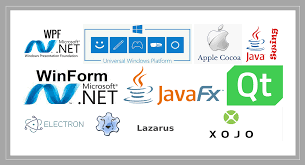
Leave a Reply