Unit 6: Software Design and Development
Software design and development is a crucial phase in the creation of any software application. It involves the process of translating user requirements into a well-structured and functional software system. Unit 6 focuses on the key principles, methodologies, and tools used in software design and development, equipping students with the necessary skills to create robust and efficient software solutions.
One of the fundamental aspects covered in this unit is the importance of understanding user requirements. Effective communication with clients or end-users is essential to ensure that the software being developed meets their needs. Students will learn techniques for gathering requirements, such as interviews, surveys, or observation methods. This helps them gain insight into what functionalities the software should have, as well as any specific constraints or preferences.
Once requirements are gathered, students move on to designing the software system. This involves creating a blueprint or roadmap that outlines how different components of the software will interact with each other. Unit 6 introduces various design principles and patterns that aid in creating scalable, modular, and maintainable software architectures. Students will learn about concepts like abstraction, encapsulation, inheritance, and polymorphism to create flexible and reusable code.
During the development phase, students will be introduced to programming languages commonly used in software development such as Java or Python. They will learn how to implement their design using appropriate coding practices while considering factors like performance optimization and error handling. Additionally, they will explore testing methodologies to ensure that the developed code functions correctly under different scenarios.
Unit 6 also emphasizes collaboration and teamwork skills as students work on group projects simulating real-world scenarios. They learn how to work effectively in teams by dividing tasks, coordinating efforts, and integrating individual contributions into a cohesive final product.
Furthermore, this unit covers project management techniques that help students plan their projects effectively by defining milestones, estimating resources required, managing risks, and tracking progress throughout the development lifecycle.
By completing Unit 6, students will have a solid foundation in software design and development. They will be equipped with the skills to analyze user requirements, design software architectures, implement code using best practices, and effectively collaborate in teams. These skills are highly sought after in the software industry, making this unit an essential stepping stone for aspiring software developers.
In conclusion, Unit 6: Software Design and Development provides students with a comprehensive understanding of the principles and methodologies involved in creating high-quality software solutions. It equips them with the necessary skills to design, develop, and manage software projects effectively. With the increasing demand for innovative and reliable software applications across various industries, mastering these skills becomes invaluable for future career opportunities in the field of software development.
7 Essential Tips for Unit 6 Software Design and Development
- Understand the Requirements
- Follow Modular Design
- Use Design Patterns
- Implement Error Handling
- Test Regularly
- Prioritize Security
- Document Your Code
Understand the Requirements
Tip: Understand the Requirements in Unit 6 Software Design and Development
In the world of software design and development, understanding user requirements is the foundation for creating successful software solutions. Unit 6 emphasizes the importance of this crucial step and provides students with valuable insights into gathering and comprehending requirements effectively.
When embarking on a software development project, it is essential to have a clear understanding of what the end-users or clients expect from the software. This involves actively listening to their needs, concerns, and preferences. By engaging in effective communication, developers can gain valuable insights that will shape the direction of their design and development process.
Unit 6 introduces various techniques for gathering requirements, such as interviews, surveys, or observation methods. These methods allow developers to interact directly with users or stakeholders to identify their pain points and understand how the software can address them. By actively involving users in this process, developers can ensure that their final product aligns closely with user expectations.
Once requirements are gathered, it is equally important to analyze and interpret them accurately. This involves breaking down complex user needs into clear and concise statements that can guide the design phase. Unit 6 provides students with tools and methodologies to prioritize requirements based on their importance and feasibility.
Understanding user requirements also means being able to identify any potential constraints or limitations that may impact the design or functionality of the software. It requires developers to consider factors such as budgetary constraints, time limitations, technological limitations, or compatibility issues. By proactively addressing these constraints during the requirement analysis phase, developers can minimize risks and ensure a smoother development process.
Furthermore, understanding requirements enables developers to set realistic goals for their projects. It helps them define project scope by clearly outlining what functionalities will be included in the software and what will be excluded. This clarity allows for better resource allocation and project planning.
In conclusion, Unit 6 highlights the significance of understanding user requirements in software design and development. By emphasizing effective communication, requirement gathering techniques, and analysis methodologies, students are equipped with the skills necessary to create software solutions that meet user expectations. Understanding requirements sets the stage for a successful development process and lays the groundwork for creating software that truly addresses user needs.
Follow Modular Design
Unit 6 Software Design and Development Tip: Follow Modular Design
Modular design is a key principle in software development that emphasizes breaking down complex systems into smaller, independent modules. By following modular design practices, developers can create software that is easier to understand, maintain, and scale.
In Unit 6 of software design and development, one important tip is to embrace modular design throughout the development process. This approach involves dividing the software into distinct modules that perform specific functions or tasks. Each module operates independently, but they can also interact with each other through well-defined interfaces.
By adopting modular design, developers can achieve several benefits. First and foremost, it enhances code reusability. Modules can be reused in different projects or within the same project, saving time and effort in writing new code from scratch. This promotes efficiency and consistency across applications.
Moreover, modular design simplifies debugging and troubleshooting processes. Since modules are isolated units with defined inputs and outputs, it becomes easier to identify issues within a specific module rather than searching through the entire codebase. This speeds up bug fixing and maintenance tasks.
Another advantage of modular design is scalability. As software requirements change or grow over time, modular architecture allows for easy addition or removal of modules without disrupting the entire system. This flexibility enables developers to adapt quickly to evolving needs while minimizing the impact on existing functionality.
Additionally, modular design promotes collaboration among development teams. With clear boundaries between modules and well-defined interfaces, different team members can work on separate modules simultaneously without interfering with each other’s work. This fosters efficient teamwork and accelerates the overall development process.
To implement modular design effectively, it’s important to follow best practices such as keeping modules cohesive (each module should have a single responsibility) and ensuring loose coupling (minimizing dependencies between modules). These practices contribute to maintainable codebases that are easier to understand and modify.
In conclusion, following modular design principles in software development brings numerous benefits. From increased code reusability and simplified debugging to scalability and enhanced collaboration, modular design helps create robust, flexible, and maintainable software systems. By embracing modular design in Unit 6 of software design and development, students can develop a strong foundation in creating efficient and scalable software solutions that meet the evolving needs of users and businesses.
Use Design Patterns
Unit 6 Software Design and Development Tip: Use Design Patterns
Design patterns are an essential tool in the software development process. They provide proven solutions to common design problems, allowing developers to create robust and maintainable software systems. In Unit 6, students are introduced to various design patterns and learn how to apply them effectively in their projects.
A design pattern is a reusable solution that can be applied to recurring problems in software design. It encapsulates best practices and offers a standardized approach to solving specific design challenges. By using design patterns, developers can save time and effort by leveraging established solutions rather than reinventing the wheel.
One of the benefits of using design patterns is improved code reusability. Design patterns promote modular and loosely coupled code structures, making it easier to reuse components across different parts of a software system. This not only saves development time but also enhances the maintainability of the codebase.
Another advantage of design patterns is increased scalability. As software systems grow in complexity, it becomes crucial to have a flexible architecture that can accommodate changes without causing disruptions. Design patterns help in creating scalable designs by separating concerns and providing clear guidelines for adding or modifying functionalities.
Design patterns also contribute to better code organization and readability. They provide a common language for developers, making it easier for team members to understand each other’s code and collaborate effectively. By following established patterns, developers can create more structured and comprehensible codebases.
In Unit 6, students are introduced to several popular design patterns such as Singleton, Observer, Factory Method, and MVC (Model-View-Controller). Each pattern addresses specific design challenges like managing object creation, handling event-driven systems, or separating presentation logic from business logic.
By understanding these design patterns and their appropriate application scenarios, students gain valuable insights into how experienced developers approach software design problems. They learn how to identify situations where a particular pattern can be beneficial and how to implement it correctly in their projects.
In conclusion, using design patterns is a valuable practice in software design and development. They provide reusable solutions to common design challenges, improve code reusability and scalability, and enhance code organization and readability. By mastering the use of design patterns, students in Unit 6 can elevate their software development skills and create more efficient and maintainable software solutions.
Implement Error Handling
Implement Error Handling: A Crucial Aspect of Software Design and Development
In the world of software design and development, error handling is a critical aspect that should never be overlooked. Errors and exceptions are inevitable in any software application, and how they are handled can greatly impact the user experience and overall functionality of the system. Unit 6 emphasizes the importance of implementing robust error handling mechanisms to ensure smooth operation and enhance the reliability of software solutions.
Error handling involves anticipating potential errors, detecting them when they occur, and responding appropriately to prevent system failures or unexpected behavior. By implementing effective error handling techniques, developers can provide users with meaningful error messages that guide them towards resolving issues or taking appropriate actions.
One key principle in error handling is to provide clear and concise error messages. Error messages should be informative, indicating what went wrong and suggesting possible solutions or next steps. This helps users understand the issue at hand and take corrective measures without confusion or frustration.
Another important aspect is gracefully recovering from errors. Instead of abruptly terminating the application or crashing, developers should strive to handle errors in a way that allows the program to gracefully recover or continue functioning as expected. This can involve strategies such as logging errors for later analysis, providing fallback options, or automatically retrying failed operations.
Furthermore, unit 6 introduces students to various error handling techniques such as exception handling. Exception handling allows developers to catch specific types of errors or exceptions during runtime and handle them appropriately. By using try-catch blocks, developers can isolate problematic code segments and execute alternative actions when an exception occurs.
Additionally, unit 6 emphasizes the significance of thorough testing to identify potential errors before deploying software solutions. Testing methodologies such as unit testing, integration testing, and regression testing help ensure that different scenarios are covered, providing confidence in the stability and reliability of the software.
Implementing proper error handling not only enhances user experience but also improves the overall quality of software applications. It helps in identifying and resolving issues promptly, reducing downtime, and increasing the efficiency of software systems.
In conclusion, unit 6 highlights the importance of implementing robust error handling mechanisms in software design and development. By anticipating potential errors, providing meaningful error messages, gracefully recovering from errors, and conducting thorough testing, developers can create software solutions that are more reliable, user-friendly, and resilient. Understanding and implementing effective error handling techniques is a crucial skill for any aspiring software developer aiming to deliver high-quality applications in today’s demanding technological landscape.
Test Regularly
One of the most crucial tips in Unit 6 of software design and development is to test regularly. Testing plays a vital role in ensuring the quality and functionality of a software system. It helps identify and fix bugs, errors, and unexpected behaviors before the software is deployed to end-users.
Regular testing throughout the development process allows developers to catch issues early on, reducing the chances of costly fixes or rework later. By conducting tests at different stages, from unit testing to integration testing and system testing, developers can identify issues specific to individual components as well as potential problems that arise when these components interact with each other.
Testing also provides an opportunity to validate that the software meets the requirements set out during the design phase. By comparing actual results with expected results, developers can ensure that the software performs as intended and fulfills user expectations.
In addition to functional testing, it is essential to consider non-functional aspects such as performance, security, and usability. Regularly testing these aspects helps in identifying bottlenecks or vulnerabilities early on so that they can be addressed promptly.
Automated testing tools can greatly assist in streamlining the testing process. These tools help automate repetitive tests and provide consistent results. They also allow for regression testing, which ensures that new changes or updates do not introduce unintended side effects or break existing functionalities.
By incorporating regular testing into the software development lifecycle, developers can build robust and reliable software systems. It helps in delivering high-quality products that meet user requirements while minimizing post-deployment issues or customer dissatisfaction.
In conclusion, regular testing is a critical tip in Unit 6 of software design and development. It ensures that a software system functions correctly, meets user requirements, performs well under different conditions, and remains secure. By adopting a proactive approach towards testing throughout the development process, developers can deliver reliable software solutions that meet user expectations while reducing risks associated with bugs or errors.
Prioritize Security
Unit 6 Tip: Prioritize Security in Software Design and Development
In the world of software design and development, one crucial tip that cannot be overlooked is prioritizing security. With the increasing reliance on technology and the ever-present threat of cyber attacks, ensuring the security of software applications has become a top priority for organizations worldwide.
When designing and developing software, it is essential to incorporate robust security measures from the very beginning. This means considering potential vulnerabilities and implementing appropriate safeguards to protect sensitive data and prevent unauthorized access.
One key aspect of prioritizing security is conducting thorough risk assessments. Identifying potential threats and vulnerabilities allows developers to take proactive measures to mitigate risks. By understanding potential attack vectors, developers can implement security controls that safeguard against common exploits.
Another important consideration is secure coding practices. Developers should adhere to industry best practices when writing code, such as input validation, output encoding, and proper error handling. By following these practices, developers can minimize the risk of common vulnerabilities like injection attacks or cross-site scripting.
Additionally, encryption plays a vital role in securing data both at rest and in transit. Implementing strong encryption algorithms ensures that sensitive information remains protected even if it falls into the wrong hands.
Regularly updating software components is another critical aspect of maintaining security. As new vulnerabilities are discovered, software vendors release patches or updates to address them. It is crucial for developers to stay up-to-date with these updates and promptly integrate them into their applications to ensure they remain secure against emerging threats.
Lastly, ongoing testing and monitoring are essential for maintaining robust security throughout the software’s lifecycle. Regularly conducting vulnerability assessments or penetration testing helps identify any weaknesses or loopholes that may have been missed during development. Continuous monitoring allows for quick detection of any suspicious activities or breaches so that appropriate action can be taken promptly.
By prioritizing security in software design and development, organizations can build trust with their users by ensuring their data remains secure. It also helps protect against financial losses, reputational damage, and legal implications that may arise from security breaches.
In conclusion, prioritizing security in software design and development is not only a responsible practice but also a necessary one in today’s digital landscape. By incorporating robust security measures, adhering to secure coding practices, and regularly updating and testing software applications, developers can create resilient and secure solutions that protect sensitive data and provide peace of mind to users.
Document Your Code
Tip: Document Your Code
In the world of software design and development, one key practice that cannot be emphasized enough is the documentation of code. While writing code is crucial, documenting it effectively is equally important. Documentation serves as a roadmap for developers, making it easier to understand, maintain, and collaborate on a project.
When you document your code, you essentially provide explanations and descriptions of what the code does, how it works, and why certain decisions were made. This information not only helps you remember your own thought process but also assists other developers who may need to work on or contribute to your code in the future.
There are several benefits to documenting your code. Firstly, it improves readability. Well-documented code is easier to comprehend and saves time for both yourself and others who may need to navigate through it. Clear comments can clarify complex sections or algorithms, making the logic behind them more transparent.
Secondly, documentation enhances maintainability. As software evolves over time or when bugs need fixing, having thorough documentation allows you to quickly understand the purpose of different parts of your codebase. It helps you identify potential areas that require modification without having to decipher everything from scratch.
Thirdly, documentation promotes collaboration. When working in a team setting or open-source projects where multiple developers are involved, clear documentation ensures that everyone is on the same page. It allows team members to understand each other’s contributions better and reduces miscommunication or rework.
To effectively document your code:
- Use meaningful comments: Add comments throughout your code explaining its purpose and any specific considerations.
- Document functions and methods: Describe what each function does, along with its parameters and return values.
- Include examples: Provide sample usage scenarios or input/output examples for better understanding.
- Update as you go: Keep your documentation up-to-date as you make changes or add new features.
- Use consistent formatting: Follow a consistent style guide for comments, indentation, and naming conventions.
Remember, documenting your code is an investment that pays off in the long run. It not only benefits you but also contributes to the overall success and maintainability of a software project. So, take the time to document your code effectively and make it easier for yourself and others to navigate, understand, and build upon your work.

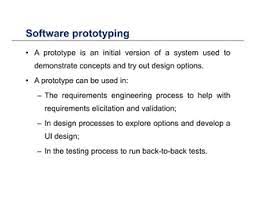
Leave a Reply