Windows Software Development: Empowering Innovation and Efficiency
In today’s digital age, software development plays a crucial role in shaping the way businesses and individuals interact with technology. Among the various platforms available, Windows stands out as a powerful and versatile operating system that has revolutionized the world of computing. Windows software development has become an essential aspect of creating innovative solutions that cater to diverse user needs.
Windows software development offers a wide range of possibilities for developers to create applications that run seamlessly on desktops, laptops, tablets, and even mobile devices. With a vast user base spanning across industries and sectors, developing software for Windows provides developers with a significant market opportunity.
One of the key advantages of Windows software development is its robustness and stability. The Windows operating system provides a solid foundation for building reliable and secure applications. Developers can leverage the extensive set of tools, frameworks, and libraries provided by Microsoft to streamline their development process and enhance productivity.
The .NET framework is a prime example of Microsoft’s commitment to empowering developers with powerful tools. It offers a comprehensive ecosystem that simplifies application development by providing pre-built components for common functionalities like data access, user interface design, and security implementation. This allows developers to focus on creating unique features that add value to their applications.
Another notable aspect of Windows software development is its compatibility with legacy systems. Many businesses rely on older versions of Windows or have existing applications built on previous iterations. With Microsoft’s emphasis on backward compatibility, developers can easily migrate or integrate their software with older systems while taking advantage of new features offered by the latest versions.
The Windows Store provides an excellent platform for developers to distribute their applications to millions of users worldwide. Whether it’s productivity tools, entertainment apps, or business solutions, the Windows Store offers a vast marketplace where developers can showcase their creations and reach potential customers effortlessly.
Furthermore, Microsoft’s commitment to continuous improvement ensures that developers have access to regular updates and enhancements. This allows them to stay at the forefront of technology, harnessing the latest advancements to create innovative and cutting-edge software solutions.
Windows software development also offers extensive support for creating enterprise-grade applications. With features like Active Directory integration, Group Policy management, and robust security frameworks, developers can build scalable and secure solutions that meet the stringent requirements of businesses across various industries.
In conclusion, Windows software development opens up a world of opportunities for developers to create innovative and efficient applications. With its vast user base, robustness, compatibility with legacy systems, and comprehensive development tools, Windows provides a solid foundation for turning ideas into reality. Whether it’s developing productivity tools, entertainment apps, or enterprise-grade solutions, Windows software development empowers developers to shape the future of technology and make a lasting impact on the digital landscape.
9 Essential Tips for Windows Software Development
- Make sure to test your software on different versions of Windows operating systems.
- Use the Windows SDK and Visual Studio to develop applications for Windows.
- Utilize the Windows API and libraries for easy integration with other programs and services.
- Use the .NET framework to create powerful applications quickly and efficiently.
- Take advantage of UI features like Ribbon, Live Tiles, FlipView, etc., for a better user experience.
- Ensure that your software is optimized for performance on both desktop and mobile devices running Windows 10 OS
- Develop apps that can be used across multiple devices including PCs, tablets, phones, Xbox One consoles, etc., using Universal Windows Platform (UWP) APIs
- Leverage Microsoft Azure cloud services to build scalable applications with high availability
- Make use of debugging tools like IntelliTrace or Visual Studio Diagnostics to identify bugs quickly
Make sure to test your software on different versions of Windows operating systems.
Make Your Windows Software Development Foolproof: Test Across Different Versions
When it comes to Windows software development, ensuring the reliability and compatibility of your application is paramount. One crucial tip to achieve this is to thoroughly test your software across different versions of the Windows operating system.
Windows encompasses a wide range of versions, from the older ones like Windows 7 and Windows 8, to the more recent iterations such as Windows 10 and beyond. Each version has its unique features, functionalities, and underlying architecture. By testing your software on multiple versions, you can identify potential issues or incompatibilities early on and address them proactively.
Testing your software on different versions of Windows allows you to verify that your application runs smoothly across various environments. It ensures that users with different operating system preferences can enjoy a seamless experience without encountering unexpected errors or glitches.
Moreover, testing on different versions helps you validate the compatibility of your software with older systems that may still be in use by a significant portion of users. This is especially important if you want to cater to a wide user base or if your target audience includes businesses that rely on specific versions for their operations.
By conducting thorough testing across different Windows versions, you can also take advantage of new features and capabilities introduced in the latest iterations. This enables you to leverage the full potential of the platform while ensuring backward compatibility with older systems.
To facilitate effective testing, it’s essential to set up a diverse test environment that includes virtual machines or physical devices running various Windows versions. This allows you to simulate real-world scenarios and gauge how your software performs under different configurations.
Additionally, consider utilizing automated testing frameworks and tools that streamline the process and provide comprehensive reports on any issues encountered during testing. Automation helps save time and effort while ensuring consistent and reliable results across multiple test runs.
Remember, thorough testing is not just a one-time task but an ongoing process throughout the development lifecycle. As new updates or patches are released for Windows, it’s crucial to retest your software to ensure continued compatibility and optimal performance.
In conclusion, testing your software on different versions of the Windows operating system is a vital step in the development process. It helps identify and resolve compatibility issues, ensures a seamless user experience across various environments, and enables you to leverage the full potential of the platform. By making this tip an integral part of your software development strategy, you can deliver high-quality applications that meet the needs of a diverse user base and stand out in the competitive landscape.
Use the Windows SDK and Visual Studio to develop applications for Windows.
Developing Applications for Windows: Harness the Power of Windows SDK and Visual Studio
When it comes to Windows software development, utilizing the right tools can make all the difference in creating efficient and robust applications. Two essential tools that every developer should consider are the Windows Software Development Kit (SDK) and Visual Studio. Together, they form a powerful duo that streamlines the development process and maximizes productivity.
The Windows SDK provides developers with a comprehensive set of resources, libraries, documentation, and tools necessary to build applications specifically for the Windows platform. It offers a wide range of APIs (Application Programming Interfaces) that enable developers to access various system functionalities and services. From handling user input to interacting with hardware devices, the Windows SDK provides developers with the building blocks needed to create feature-rich applications.
Visual Studio, on the other hand, is an integrated development environment (IDE) that simplifies coding, debugging, testing, and deploying applications. With its intuitive interface and extensive features, Visual Studio serves as a one-stop solution for all stages of software development. It supports multiple programming languages such as C++, C#, Visual Basic, and more. This flexibility allows developers to choose their preferred language while leveraging Visual Studio’s powerful features.
One of the major advantages of using Visual Studio alongside the Windows SDK is seamless integration. The IDE seamlessly integrates with the SDK’s libraries and tools, enabling developers to access features like code completion, IntelliSense suggestions, debugging capabilities, performance analysis tools, and much more. This integration significantly enhances productivity by reducing manual effort and automating repetitive tasks.
Moreover, Visual Studio offers an array of project templates tailored for different types of applications such as Universal Windows Platform (UWP), WinForms, WPF (Windows Presentation Foundation), Console Apps, etc. These templates provide a solid starting point for developers by setting up project structures with pre-configured settings specific to each application type.
The combination of the Windows SDK and Visual Studio also ensures compatibility and adherence to Windows platform standards. Both tools are regularly updated by Microsoft, keeping developers up to date with the latest features, security patches, and improvements. This ensures that applications developed using these tools are optimized for performance and take full advantage of the capabilities provided by the Windows operating system.
In addition to their technical capabilities, both the Windows SDK and Visual Studio offer extensive documentation and a vibrant community of developers. This means that developers can easily find resources, tutorials, and support when facing challenges or seeking guidance during the development process.
In conclusion, utilizing the Windows SDK and Visual Studio is a smart choice for anyone venturing into Windows software development. These tools provide a powerful combination of resources, libraries, templates, debugging capabilities, and an integrated environment that simplifies the development process while maximizing productivity. By leveraging these tools effectively, developers can create applications that harness the full potential of the Windows platform and deliver exceptional user experiences.
Utilize the Windows API and libraries for easy integration with other programs and services.
Utilizing the Windows API and Libraries: Seamless Integration for Enhanced Software Development
When it comes to Windows software development, one valuable tip that can significantly enhance the functionality and versatility of your applications is to leverage the power of the Windows API (Application Programming Interface) and libraries. By doing so, developers can easily integrate their programs with other applications and services, opening up a world of possibilities for seamless collaboration and enhanced user experiences.
The Windows API serves as a bridge between your application and the underlying operating system, providing a set of functions and procedures that allow your software to interact with various system resources. This powerful toolset enables developers to tap into a wide range of functionalities, including file management, networking capabilities, device control, user interface customization, and much more.
By utilizing the Windows API, developers can create applications that seamlessly communicate with other programs and services. For instance, if you’re building a productivity application that needs to access data from Microsoft Office products like Word or Excel, you can leverage the appropriate APIs to retrieve or manipulate data within those applications. This integration not only enhances productivity but also provides a cohesive experience for users who rely on multiple software tools.
In addition to the Windows API, Microsoft provides an extensive collection of libraries that further simplify software development. These libraries offer pre-built components and frameworks for common tasks such as graphics rendering, database connectivity, cryptography, multimedia processing, and more. By leveraging these libraries instead of reinventing the wheel from scratch, developers can save time and effort while ensuring robustness and reliability in their applications.
One notable library offered by Microsoft is .NET Framework or its modern counterpart .NET Core. These frameworks provide a comprehensive ecosystem for building Windows applications with ease. They offer a rich set of libraries that cover various aspects of software development while promoting code reuse and maintainability.
Moreover, by using these frameworks along with appropriate APIs like Windows Communication Foundation (WCF) or Web APIs (Application Programming Interfaces), developers can create applications that seamlessly communicate with web services, cloud platforms, databases, and other external resources. This integration allows for real-time data synchronization, cloud storage integration, or even leveraging machine learning capabilities provided by cloud-based services.
By utilizing the Windows API and libraries, developers can unlock the full potential of their applications and offer enhanced functionality to users. Whether it’s integrating with popular software tools, connecting to web services, or accessing system resources efficiently, this tip empowers developers to create robust and versatile solutions that meet the evolving needs of today’s digital landscape.
In conclusion, leveraging the Windows API and libraries is a valuable tip for Windows software development. By tapping into the power of these tools, developers can seamlessly integrate their applications with other programs and services. This integration enhances collaboration, boosts productivity, and provides users with a cohesive experience across various software tools. So why not take advantage of the vast possibilities offered by the Windows API and libraries to elevate your software development projects?
Use the .NET framework to create powerful applications quickly and efficiently.
Unlocking the Power of Windows Software Development with the .NET Framework
When it comes to Windows software development, developers are always on the lookout for tools and frameworks that can streamline their workflow and enable them to create powerful applications quickly and efficiently. One such tool that stands out in the world of Windows development is the .NET framework.
The .NET framework, developed by Microsoft, offers a comprehensive ecosystem that empowers developers to build robust and feature-rich applications with ease. It provides a wide range of pre-built components, libraries, and tools that simplify common development tasks, allowing developers to focus on creating unique functionalities that add value to their applications.
One of the key advantages of using the .NET framework is its versatility. It supports multiple programming languages like C#, VB.NET, and F#, providing developers with flexibility in choosing their preferred language for application development. This flexibility allows developers to leverage their existing knowledge or choose a language that best suits their project requirements.
The .NET framework also offers a rich set of libraries that cover various aspects of application development, including data access, networking, user interface design, security implementation, and more. These libraries provide developers with ready-to-use components that can significantly speed up the development process while ensuring code reliability and maintainability.
Moreover, the .NET framework promotes code reusability through its concept of class libraries. Developers can create reusable components or modules that encapsulate specific functionalities and use them across different projects. This not only saves time but also ensures consistency in code implementation and reduces the chances of errors or bugs.
Another notable feature of the .NET framework is its seamless integration with other Microsoft technologies and platforms. Whether it’s integrating with databases using Entity Framework or building web applications using ASP.NET, developers can leverage the power of these technologies within the .NET ecosystem to create comprehensive solutions tailored to specific needs.
Additionally, the .NET framework provides excellent support for modern software development practices like object-oriented programming, test-driven development, and dependency injection. These practices enable developers to write clean, modular, and maintainable code, leading to more efficient development cycles and easier maintenance in the long run.
Lastly, Microsoft’s commitment to the continuous improvement of the .NET framework ensures that developers have access to regular updates and enhancements. This ensures that they can leverage the latest advancements in technology and stay at the forefront of Windows software development.
In conclusion, if you’re looking to create powerful applications quickly and efficiently for Windows, harnessing the capabilities of the .NET framework is a smart choice. With its versatile language support, rich libraries, code reusability features, seamless integration with other Microsoft technologies, and support for modern development practices, the .NET framework empowers developers to unlock their full potential and build exceptional applications that cater to diverse user needs.
Take advantage of UI features like Ribbon, Live Tiles, FlipView, etc., for a better user experience.
Enhancing User Experience in Windows Software Development: Harnessing UI Features for Optimal Impact
In the realm of software development, creating a seamless and enjoyable user experience is paramount. Windows software development offers an array of user interface (UI) features that can significantly enhance the overall usability and appeal of applications. By taking advantage of features such as Ribbon, Live Tiles, FlipView, and more, developers can create a better user experience that leaves a lasting impression.
One notable UI feature in Windows software development is the Ribbon. The Ribbon provides a visually appealing and intuitive way to organize application commands and functions. By utilizing the Ribbon, developers can streamline the user interface by categorizing commands into tabs and groups, making it easier for users to navigate and access various functionalities. This not only enhances usability but also gives applications a modern and professional look.
Live Tiles are another powerful UI feature unique to the Windows platform. With Live Tiles, developers can display dynamic content on the application’s tile within the Start menu or Start screen. This feature enables users to receive real-time updates or glanceable information without even opening the application itself. By leveraging Live Tiles creatively, developers can deliver personalized experiences that keep users engaged and informed.
FlipView is yet another UI feature that allows users to flip through multiple views or pages within an application. It provides an interactive way to present content or data in a visually appealing manner. Developers can utilize FlipView to showcase images, articles, or any other type of content that benefits from a swipe-based navigation approach. This feature adds an element of interactivity and engagement, enhancing the overall user experience.
Windows software development also offers other UI features like Toast Notifications, Charms Bar integration, Snap View for multitasking, and more. Each of these features presents unique opportunities for developers to optimize their applications for maximum usability and impact.
By incorporating these UI features effectively into their applications, developers can create a better user experience that is both visually appealing and highly functional. A well-designed user interface not only enhances the usability of an application but also contributes to user satisfaction and engagement. Users are more likely to enjoy using an application that is visually pleasing, intuitive to navigate, and provides them with relevant and timely information.
In conclusion, taking advantage of UI features like Ribbon, Live Tiles, FlipView, and others in Windows software development can significantly elevate the user experience. By harnessing these features creatively and thoughtfully, developers can create applications that are not only visually appealing but also highly functional and engaging. By prioritizing the user experience through effective UI design, developers can make a lasting impact on their audience while ensuring their applications stand out in today’s competitive digital landscape.
Ensure that your software is optimized for performance on both desktop and mobile devices running Windows 10 OS
Optimizing Software for Performance on Windows 10: Unlocking Cross-Device Potential
In today’s fast-paced digital world, where users demand seamless experiences across multiple devices, optimizing software for performance on both desktop and mobile devices is crucial. With the widespread adoption of Windows 10 as an operating system, ensuring that your software runs efficiently and smoothly on this platform can unlock a world of possibilities and reach a broader audience.
Windows 10 offers a unified ecosystem that seamlessly integrates desktops, laptops, tablets, and even mobile devices. This convergence presents developers with an opportunity to create applications that provide consistent experiences across different form factors. By optimizing your software for performance on both desktop and mobile devices running Windows 10 OS, you can tap into this cross-device potential and deliver a cohesive user experience.
To achieve optimal performance across devices, it’s essential to consider the varying hardware capabilities and screen sizes. Designing responsive user interfaces that adapt to different screen resolutions ensures that your application looks great and functions flawlessly regardless of the device it’s running on. By utilizing adaptive layouts, scalable graphics, and touch-friendly controls, you can enhance usability and engage users effectively.
Another crucial aspect of optimization is managing system resources efficiently. Mobile devices typically have limited processing power and battery life compared to desktop counterparts. Therefore, optimizing your code to minimize resource consumption becomes paramount. Techniques such as caching data locally, reducing unnecessary network requests, and implementing efficient algorithms can significantly improve performance on mobile devices without sacrificing functionality.
Windows 10 provides developers with various tools to analyze application performance. Leveraging these tools during development allows you to identify bottlenecks or areas of improvement early in the process. Profiling tools like Windows Performance Analyzer help pinpoint performance issues by analyzing CPU usage, memory consumption, disk I/O operations, and more. By utilizing these tools effectively, you can fine-tune your software for optimal performance on both desktops and mobile devices.
Regular testing across different devices and screen resolutions is essential to ensure a consistent experience. By conducting thorough testing on various hardware configurations, you can identify and address any device-specific issues or performance disparities. This iterative process helps refine your software and ensures that it performs optimally across the Windows 10 ecosystem.
In conclusion, optimizing your software for performance on both desktop and mobile devices running Windows 10 OS is crucial for unlocking cross-device potential. By designing responsive user interfaces, managing system resources efficiently, utilizing performance analysis tools, and conducting comprehensive testing, you can create applications that deliver exceptional experiences regardless of the device being used. Embracing this optimization approach not only enhances user satisfaction but also expands your reach to a broader audience in today’s multi-device landscape.
Develop apps that can be used across multiple devices including PCs, tablets, phones, Xbox One consoles, etc., using Universal Windows Platform (UWP) APIs
Unlocking Cross-Device Potential: Universal Windows Platform (UWP) APIs for Seamless App Development
In an era where technology seamlessly integrates into our daily lives, the demand for software applications that transcend traditional platforms has surged. Developers are constantly seeking ways to create apps that can be used across multiple devices, providing users with a consistent and immersive experience. Enter the Universal Windows Platform (UWP) APIs – a game-changer in the realm of Windows software development.
The UWP APIs empower developers to build applications that can run seamlessly on a wide range of devices, including PCs, tablets, phones, Xbox One consoles, and more. This cross-device compatibility eliminates the need for developers to build separate versions of their applications for different platforms, saving time and effort while maximizing reach.
By leveraging UWP APIs, developers gain access to a unified set of tools and resources provided by Microsoft. These APIs enable them to create apps with adaptive user interfaces that automatically adjust to different screen sizes, resolutions, and form factors. This flexibility ensures that users have a consistent experience regardless of the device they are using.
The power of UWP lies in its ability to harness the unique capabilities of each device while maintaining code reuse. Developers can tap into specific features and functionalities available on different devices through platform-specific extensions. This allows them to take advantage of device-specific capabilities such as touch input on tablets or voice commands on Xbox One consoles without sacrificing code portability.
Furthermore, UWP apps benefit from seamless integration with other Microsoft services and platforms. For example, developers can leverage Azure services for cloud storage and synchronization across devices or integrate with Cortana for voice commands and natural language processing. These integrations enhance the overall user experience and open up new possibilities for app functionality.
From a user perspective, UWP apps offer several advantages. Users can enjoy a consistent interface across their devices along with synchronized settings, preferences, and data. They can seamlessly transition between devices without losing their progress or having to learn new interfaces. This level of continuity enhances productivity and user satisfaction.
For developers, UWP APIs provide a streamlined development process. With a single codebase, they can target multiple devices, reducing development time and cost. Updates and bug fixes can be rolled out simultaneously across all devices, ensuring a consistent experience for users.
In conclusion, the Universal Windows Platform (UWP) APIs have revolutionized the way developers approach software development for Windows devices. By enabling cross-device compatibility and offering a unified set of tools and resources, UWP empowers developers to create apps that seamlessly adapt to different devices while maximizing code reuse. Users benefit from a consistent experience across platforms, while developers enjoy increased efficiency and reach. With UWP APIs, the possibilities for creating innovative and versatile applications that transcend traditional boundaries are endless.
Leverage Microsoft Azure cloud services to build scalable applications with high availability
Leverage Microsoft Azure Cloud Services for Scalable and Highly Available Windows Software Development
In the ever-evolving world of software development, building applications that can scale and maintain high availability is crucial for success. One powerful tool that developers can utilize is Microsoft Azure cloud services. By leveraging Azure, developers can create scalable applications that can handle increased loads and ensure uninterrupted availability.
Azure offers a wide range of services specifically designed to support scalable and highly available applications. One such service is Azure App Service, which allows developers to easily build, deploy, and scale web applications. With features like automatic scaling, load balancing, and built-in monitoring, Azure App Service ensures that your application can handle varying levels of traffic while maintaining optimal performance.
Another valuable service offered by Azure is Virtual Machines (VMs). VMs provide a flexible infrastructure for running your Windows applications in the cloud. With Azure VMs, you can easily scale up or down based on demand, ensuring that your application has the resources it needs to perform at its best. Additionally, Azure VMs offer features like availability sets and virtual machine scale sets, which enhance fault tolerance and ensure high availability.
Azure Functions is another powerful tool for building scalable applications in a serverless environment. With Functions, you can write code snippets that execute in response to specific events or triggers. This allows you to build modular and scalable applications without worrying about infrastructure management. Whether it’s processing data streams or responding to user actions, Azure Functions provides a highly scalable solution for your application needs.
Azure Cosmos DB is a globally distributed database service offered by Microsoft Azure. It provides seamless scalability with guaranteed low-latency performance across multiple regions worldwide. With Cosmos DB, you can build applications that are capable of handling massive amounts of data while maintaining high availability and reliability.
By leveraging these Azure cloud services, developers can ensure that their Windows software applications are built on a solid foundation capable of scaling seamlessly as user demands increase. With Azure’s extensive range of services, developers can focus on building innovative features and functionalities without worrying about infrastructure management.
In addition to scalability, Azure also provides robust security features to protect your applications and data. With built-in threat detection, encryption, and compliance certifications, Azure ensures that your applications are secure and meet industry standards.
In conclusion, leveraging Microsoft Azure cloud services is a game-changer for developers engaged in Windows software development. By utilizing services like Azure App Service, Virtual Machines, Functions, and Cosmos DB, developers can build scalable applications with high availability. Whether you’re launching a new application or migrating an existing one to the cloud, Azure offers a comprehensive suite of tools to support your development needs. Embrace the power of Microsoft Azure and unlock the potential for scalable and highly available Windows software applications.
Make use of debugging tools like IntelliTrace or Visual Studio Diagnostics to identify bugs quickly
Enhancing Windows Software Development: Unlocking the Power of Debugging Tools
In the world of software development, bugs are inevitable. They can be frustrating roadblocks that hinder progress and impact user experience. However, with the right tools and techniques, developers can swiftly identify and resolve these issues. One such technique is utilizing powerful debugging tools like IntelliTrace or Visual Studio Diagnostics, which can significantly streamline the bug-fixing process.
Debugging tools provide developers with invaluable insights into the inner workings of their applications. They allow for real-time monitoring and analysis of code execution, making it easier to pinpoint errors, exceptions, and performance bottlenecks. By incorporating these tools into the development workflow, developers can save valuable time and effort in resolving bugs.
IntelliTrace, a feature available in Microsoft Visual Studio Enterprise edition, enables developers to record detailed information about an application’s execution. This includes method calls, variable values, and exceptions encountered during runtime. With this wealth of data at their disposal, developers can effectively recreate issues reported by users or identify problematic code sections that may have caused a bug.
Visual Studio Diagnostics provides a range of features to aid in debugging and performance analysis. It offers powerful profiling tools that help identify memory leaks, excessive CPU usage, or inefficient algorithms. By analyzing these metrics, developers can optimize their code for better performance and stability.
The key advantage of using debugging tools like IntelliTrace or Visual Studio Diagnostics is their ability to provide a comprehensive view of an application’s behavior at runtime. Instead of relying solely on error logs or user reports to diagnose problems, developers can dive deep into the code execution flow to understand how issues arise and devise effective solutions.
These tools also offer advanced capabilities such as breakpoints and watch windows that enable step-by-step execution and inspection of variables during debugging sessions. This level of granular control empowers developers to examine specific sections of code closely and catch bugs as they occur.
Furthermore, debugging tools often integrate seamlessly with other development features, such as version control systems and unit testing frameworks. This integration allows for a more holistic approach to software development, where bugs can be detected early in the development cycle and addressed promptly.
In conclusion, incorporating debugging tools like IntelliTrace or Visual Studio Diagnostics into the Windows software development process is a valuable practice. These tools provide developers with powerful capabilities to identify and resolve bugs efficiently. By leveraging real-time monitoring, detailed execution information, and profiling features, developers can streamline their bug-fixing efforts and deliver more robust and reliable applications. With these invaluable tools at their disposal, developers can elevate the quality of their software and ensure a seamless user experience.

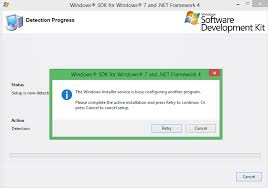
Leave a Reply