Java Android App Development: Building Innovative Solutions for the Mobile World
In today’s digital age, mobile applications have become an integral part of our daily lives. From social networking to e-commerce, there is an app for almost everything. Behind the scenes of these user-friendly and feature-rich mobile apps lies the power of Java Android app development.
Java, a versatile and widely-used programming language, combined with the robust Android platform, offers developers a powerful toolkit to create innovative and engaging mobile applications. Let’s explore why Java Android app development is a popular choice among developers and how it continues to shape the future of mobile technology.
Platform Compatibility:
One of the key advantages of using Java for Android app development is its platform compatibility. Java’s “Write Once, Run Anywhere” principle allows developers to write code that can run seamlessly on multiple platforms, including Android devices. This saves time and effort by eliminating the need to create separate codebases for different operating systems.
Vast Developer Community:
Java has a massive developer community that provides extensive support and resources for Android app development. From online forums to open-source libraries, developers can tap into a wealth of knowledge and expertise when facing challenges or seeking best practices. This collaborative environment fosters innovation and encourages developers to push boundaries in creating cutting-edge apps.
Rich Libraries and Frameworks:
Java offers a wide range of libraries and frameworks specifically designed for Android app development. These tools simplify complex tasks such as UI design, data storage, network communication, and more. Libraries like Retrofit for networking, Picasso for image loading, and Butter Knife for view binding accelerate development by providing pre-built solutions that can be easily integrated into projects.
Scalability and Performance:
Java’s scalability makes it suitable for building apps of any size or complexity. Whether it’s a simple utility app or a feature-rich enterprise solution, Java provides the flexibility to handle diverse requirements efficiently. Additionally, Java’s runtime environment, known as the Dalvik Virtual Machine (DVM), optimizes app performance by executing code more efficiently, resulting in smooth and responsive user experiences.
Security:
With mobile apps handling sensitive user data, security is of paramount importance. Java Android app development offers robust security features to protect user information and ensure data integrity. Java’s built-in security mechanisms, such as bytecode verification and sandboxing, provide a strong foundation for developing secure applications.
Continuous Innovation:
Java Android app development is constantly evolving to keep up with the ever-changing demands of the mobile landscape. Google regularly releases updates to the Android SDK (Software Development Kit) that introduce new features, improvements, and APIs (Application Programming Interfaces). This allows developers to leverage the latest advancements in technology and deliver cutting-edge solutions to users.
In conclusion, Java Android app development is a powerful combination that empowers developers to create innovative and feature-rich mobile applications. With its platform compatibility, extensive developer community, rich libraries and frameworks, scalability, security features, and continuous innovation, Java continues to shape the future of mobile technology.
Whether you’re a seasoned developer or just starting your journey in app development, exploring Java Android app development opens up a world of possibilities for creating impactful and engaging mobile experiences. So grab your IDE (Integrated Development Environment) and start building your next great app with Java!
6 Essential Tips for Java Android App Development
- Start with the basics
- Familiarize yourself with the Android SDK and other development tools
- Use existing resources
- Test often
- Design for multiple screens
- Keep up with changes in technology
Start with the basics
When it comes to Java Android app development, it’s essential to start with the basics. Building a strong foundation is key to creating successful and robust applications. Whether you’re a beginner or an experienced developer, taking the time to understand the fundamentals will set you up for success in the long run.
Starting with the basics means getting familiar with Java programming concepts. Take the time to learn about variables, data types, control structures, and object-oriented programming principles. These core concepts form the building blocks of any Java application and are crucial for Android app development.
Once you have a solid understanding of Java, move on to learning about the Android platform. Familiarize yourself with the Android Studio IDE (Integrated Development Environment) and its various tools. Dive into topics like activities, fragments, layouts, intents, and resources. Understanding how these components work together will enable you to create functional and user-friendly apps.
Another important aspect of starting with the basics is practicing good coding practices from the beginning. This includes writing clean and readable code, following naming conventions, organizing your project structure effectively, and utilizing comments to explain your code’s functionality. These practices not only make your code more maintainable but also improve collaboration if you’re working in a team.
Additionally, don’t forget about testing your applications early on in the development process. Understanding how to write unit tests using frameworks like JUnit or Espresso will help you catch bugs and ensure that your app performs as expected across different devices.
Starting with the basics also involves staying up-to-date with industry trends and best practices. The world of technology is ever-evolving, so it’s crucial to continuously learn and adapt. Keep an eye on official documentation, join developer communities or forums, follow influential developers’ blogs or social media accounts – all these resources can provide valuable insights into new techniques or updates in Android app development.
In conclusion, starting with the basics sets a solid foundation for Java Android app development. By understanding the core concepts of Java, familiarizing yourself with the Android platform, practicing good coding practices, and staying updated with industry trends, you’ll be well-equipped to build high-quality and successful Android applications. Remember, taking the time to learn and master the basics is an investment that will pay off in your journey as an Android app developer.
Familiarize yourself with the Android SDK and other development tools
Familiarize Yourself with the Android SDK and Other Development Tools: A Key Tip for Java Android App Development
When it comes to Java Android app development, one of the most important tips for success is to familiarize yourself with the Android SDK (Software Development Kit) and other essential development tools. These tools provide the foundation for building robust and efficient mobile applications. Let’s explore why understanding and utilizing these resources is crucial for developers.
Android SDK: Your Building Blocks
The Android SDK serves as a comprehensive set of tools, libraries, and documentation that developers need to create Android applications. It includes everything from the necessary APIs (Application Programming Interfaces) to testing frameworks and debugging tools. By familiarizing yourself with the Android SDK, you gain access to a vast array of resources that streamline your development process.
Understanding APIs
Android APIs are pre-built functions and classes that enable developers to interact with various system components, such as sensors, network services, or user interfaces. By studying the available APIs within the Android SDK, you gain a deeper understanding of how different features work and how they can be integrated into your app. This knowledge allows you to leverage the full potential of the platform and create innovative solutions.
Development Tools: Simplifying Your Workflow
Apart from the Android SDK, there are several other development tools that can greatly enhance your productivity during app development. Tools like Android Studio, an official Integrated Development Environment (IDE), provide a user-friendly interface for writing code, debugging applications, managing dependencies, and much more. Additionally, tools like Gradle help automate build processes while ensuring project scalability.
Staying Updated
The field of mobile app development is constantly evolving, with new features and updates being introduced regularly. Familiarizing yourself with the Android SDK ensures that you stay up-to-date with these advancements. Regularly checking for SDK updates and exploring new features allows you to leverage the latest technologies and deliver cutting-edge experiences to your users.
Building a Strong Foundation
By taking the time to familiarize yourself with the Android SDK and other development tools, you build a strong foundation for your app development journey. This knowledge empowers you to make informed decisions, troubleshoot issues effectively, optimize performance, and create high-quality applications that meet the needs of your users.
In conclusion, familiarizing yourself with the Android SDK and other development tools is an essential tip for successful Java Android app development. By understanding the resources available within the SDK, grasping the power of APIs, leveraging development tools like Android Studio or Gradle, and staying updated with the latest advancements, you position yourself as a competent developer ready to tackle any challenge.
So, embrace these tools, dive into the documentation, explore sample projects, and join developer communities. By doing so, you’ll unlock endless possibilities for creating innovative and impactful mobile applications that delight users in today’s dynamic digital landscape.
Use existing resources
When it comes to Java Android app development, one valuable tip that can significantly streamline your workflow and boost productivity is to make use of existing resources. The vast landscape of open-source libraries, frameworks, and code snippets available can save you time and effort in developing your app from scratch.
By leveraging existing resources, you can tap into the collective knowledge and expertise of the developer community. Instead of reinventing the wheel, you can build upon tried-and-tested solutions that have been refined by others over time. This not only accelerates your development process but also ensures a higher level of reliability and quality in your app.
Open-source libraries provide a treasure trove of functionalities that you can readily integrate into your project. Whether you need to handle network requests, implement complex UI components, or manage data storage efficiently, chances are there’s already a library out there that meets your requirements. These libraries often come with extensive documentation and community support, making it easier for you to understand and utilize them effectively.
Frameworks offer a structured approach to app development by providing pre-defined architectures and design patterns. They guide you in organizing your codebase, separating concerns, and following best practices. By adopting a framework that aligns with your project’s needs, you can save significant time on architectural decisions and focus more on implementing the unique features of your app.
Another valuable resource is code snippets or examples shared by developers in forums or online repositories. These snippets can help you overcome specific challenges or provide inspiration for solving similar problems in your own project. By studying how others have approached certain aspects of app development, you can enhance your understanding of Java Android programming techniques and improve the overall quality of your code.
However, it’s important to exercise caution when using existing resources. Ensure that the libraries or frameworks you choose are actively maintained and have a reliable track record. Review their licenses to ensure they align with the requirements of your project. Additionally, always take the time to understand the code you’re integrating and avoid blindly copying and pasting without comprehending its implications.
In conclusion, utilizing existing resources is a valuable tip in Java Android app development. By leveraging open-source libraries, frameworks, and code snippets, you can save time, improve efficiency, and enhance the quality of your app. Embrace the collaborative spirit of the developer community and build upon the collective knowledge to create innovative and successful Android applications.
Test often
Test Often: Ensuring Quality and Reliability in Java Android App Development
When it comes to Java Android app development, one crucial tip that developers should always keep in mind is to test often. Testing plays a vital role in ensuring the quality, reliability, and overall success of an app. By incorporating regular testing practices throughout the development process, developers can identify and resolve issues early on, resulting in a smoother user experience and higher customer satisfaction.
Testing often involves various types of testing methodologies, including unit testing, integration testing, and user acceptance testing. Let’s explore why incorporating frequent testing into your Java Android app development workflow is essential.
Identifying Bugs and Issues:
No matter how experienced or skilled a developer may be, bugs and issues can still occur during the development process. By conducting regular tests, developers can quickly identify any bugs or issues that may arise and address them promptly. This proactive approach helps prevent potential problems from escalating into major issues that could negatively impact the app’s functionality or user experience.
Ensuring Compatibility:
Android devices come in various sizes, resolutions, and hardware configurations. Testing often ensures that your app performs well across different devices and screen sizes. By running tests on multiple devices during the development phase, you can identify any compatibility issues early on and make necessary adjustments to ensure a consistent experience for all users.
Optimizing Performance:
Performance is a critical factor in determining the success of an app. Regular testing allows developers to assess the performance of their app under different scenarios and usage patterns. By identifying bottlenecks or areas where performance can be optimized, developers can fine-tune their codebase to deliver a smooth and responsive user experience.
User Experience Enhancement:
Testing often enables developers to gain valuable insights into how users interact with their app. Through usability testing or gathering feedback from beta testers, developers can identify areas where the user experience can be enhanced. This feedback-driven approach helps create an app that aligns with user expectations, resulting in higher engagement and customer satisfaction.
Ensuring Stability and Reliability:
An app that crashes frequently or exhibits unexpected behavior can quickly lead to user frustration and abandonment. Regular testing helps ensure the stability and reliability of your app by uncovering any potential issues related to memory leaks, resource management, or unexpected behavior. By addressing these issues early on, you can provide users with a stable and reliable app experience.
In conclusion, testing often is a fundamental practice in Java Android app development. By incorporating regular testing throughout the development process, developers can identify bugs, ensure compatibility across devices, optimize performance, enhance the user experience, and ensure stability and reliability. Investing time and effort into testing will ultimately result in a higher-quality app that meets user expectations and stands out in a competitive marketplace. So remember, test often to deliver an exceptional app that users will love!
Design for multiple screens
Design for Multiple Screens: Ensuring a Seamless User Experience in Java Android App Development
In the world of mobile app development, catering to the diverse range of devices and screen sizes is crucial for delivering a seamless user experience. When it comes to Java Android app development, designing for multiple screens is a fundamental aspect that developers must consider from the outset. Let’s explore why designing for multiple screens is important and how it can enhance the usability and appeal of your app.
Device Fragmentation:
Android devices come in various shapes, sizes, and resolutions. From smartphones to tablets, each device offers a unique screen configuration. Designing your app to adapt gracefully across different screen sizes allows you to reach a wider audience and ensures that your app looks visually appealing on all devices.
User Experience:
A well-designed user interface (UI) enhances the overall user experience by providing intuitive navigation, easy readability, and efficient interaction. When users switch between devices with different screen sizes, they expect the app to adapt seamlessly without compromising usability. By designing for multiple screens, you can ensure that users have a consistent and enjoyable experience regardless of the device they use.
Responsive Layouts:
To design for multiple screens effectively, responsive layouts play a crucial role. Responsive layouts automatically adjust elements such as text size, images, and spacing based on the available screen real estate. This ensures that content remains readable and visually appealing across various screen sizes.
Adaptive Design:
In addition to responsive layouts, adaptive design techniques can be employed to optimize the user experience further. Adaptive design involves tailoring specific UI elements or features based on factors such as screen size or device capabilities. This approach allows you to make the most out of each device’s unique attributes while maintaining consistency throughout your app.
Testing Across Devices:
Designing for multiple screens requires comprehensive testing across various devices to ensure that your app performs as intended. Emulators and device testing labs can help simulate different screen sizes and resolutions, allowing you to identify and address any layout or UI issues before releasing your app to the public.
Best Practices:
When designing for multiple screens, it is essential to follow best practices. Some key considerations include using scalable vector graphics (SVG) for images, utilizing flexible layouts such as ConstraintLayout, and providing alternative resources for different screen densities. By adhering to these guidelines, you can optimize your app’s performance and visual appeal across a wide range of devices.
In conclusion, designing for multiple screens is an integral part of Java Android app development. It ensures a consistent user experience across various devices and screen sizes, enhances usability, and expands your app’s reach. By employing responsive layouts, adaptive design techniques, and thorough testing, you can create visually appealing apps that adapt seamlessly to the ever-growing landscape of Android devices.
So remember, when embarking on your Java Android app development journey, make sure to prioritize designing for multiple screens. Your users will appreciate the effort put into delivering a user-friendly and visually appealing experience on any device they choose to use.
Keep up with changes in technology
In the fast-paced world of technology, staying up-to-date with the latest advancements is crucial, especially in Java Android app development. As technology continues to evolve at a rapid pace, it is essential for developers to keep up with these changes to deliver cutting-edge solutions.
By keeping up with changes in technology, developers can leverage new tools, frameworks, and APIs that enhance the development process and improve app performance. Here are a few reasons why staying updated is vital:
Access to New Features:
Technology advancements often bring new features and functionalities that can significantly enhance user experiences. By staying informed about the latest updates in Java Android app development, developers can leverage these features to create innovative and engaging apps. Whether it’s improved UI components, enhanced security measures, or better performance optimizations, staying updated ensures that your apps stay competitive in the market.
Compatibility and Optimization:
As new versions of Android are released, they often introduce changes to the underlying architecture and APIs. Staying updated allows developers to ensure their apps are compatible with the latest Android versions and take advantage of optimizations introduced by Google. This helps maintain app stability, compatibility across different devices, and improves overall performance.
Security Enhancements:
The field of cybersecurity is constantly evolving as new threats emerge. Staying updated on security best practices and incorporating the latest security measures into your Java Android apps helps protect user data from vulnerabilities and potential breaches. By keeping up with changes in technology, developers can implement robust security mechanisms that safeguard sensitive information.
Efficiency in Development:
New tools and frameworks are regularly introduced in the realm of Java Android app development to streamline the development process and improve productivity. By keeping up with these changes, developers can adopt more efficient workflows and take advantage of automated testing tools or code generation utilities that save time and effort during development.
Enhanced User Experience:
Technology advancements often lead to improved user experiences. By staying updated, developers can tap into new techniques, design patterns, and UI/UX trends that enhance the overall usability and appeal of their apps. This helps create a positive impression on users and increases the chances of app success.
In conclusion, keeping up with changes in technology is essential for Java Android app developers to stay ahead in a competitive market. By staying informed about the latest updates, tools, and best practices, developers can leverage new features, ensure compatibility and security, improve development efficiency, and deliver exceptional user experiences.
Whether it’s following industry blogs and forums, attending conferences and webinars, or participating in online communities, embracing a mindset of continuous learning is crucial for success in Java Android app development. So embrace the ever-evolving nature of technology and strive to stay updated – it will undoubtedly pay off in creating innovative and impactful apps.

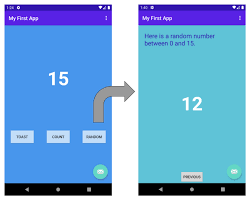
Leave a Reply