The Software Development Workflow: A Guide to Efficient and Successful Projects
In today’s fast-paced and technology-driven world, software development plays a crucial role in the success of businesses across various industries. Whether it’s creating a mobile app, building a web application, or developing complex software solutions, having an efficient software development workflow is essential to ensure timely delivery, high-quality output, and client satisfaction.
A software development workflow refers to the systematic process followed by development teams to design, develop, test, and deploy software applications. It encompasses a series of steps that guide the project from its conception to its final release. Let’s delve into the key components of an effective software development workflow:
- Requirement Gathering: The first step in any software development project is understanding the client’s requirements. This involves conducting detailed discussions and gathering information about the desired features, functionalities, and objectives of the software application. Clear communication and documentation are crucial during this phase to establish a solid foundation for the project.
- Planning and Design: Once the requirements are gathered, it’s time to create a comprehensive plan for the project. This includes defining milestones, setting timelines, allocating resources, and creating a detailed architecture design. A well-defined plan ensures that all team members are on the same page and have a clear roadmap to follow throughout the project.
- Development: The actual coding phase begins after thorough planning and design. Developers start writing code based on the agreed-upon architecture design using appropriate programming languages and frameworks. Collaboration among team members is crucial during this phase to ensure code quality, maintainability, and adherence to coding standards.
- Testing: Quality assurance is an integral part of any successful software development workflow. Dedicated testers perform various types of testing such as unit testing, integration testing, system testing, and user acceptance testing to identify bugs or issues early in the development cycle. This helps in delivering a robust product that meets all functional and non-functional requirements.
- Deployment and Release: Once the software application passes all the necessary tests, it’s time to deploy it to the production environment. This involves setting up servers, configuring databases, and ensuring the application runs smoothly in a live environment. Continuous integration and deployment practices can streamline this process, allowing for frequent updates and enhancements.
- Maintenance and Support: Software development doesn’t end with deployment; it requires ongoing maintenance and support. Regular updates, bug fixes, security patches, and user support are essential to keep the software running smoothly and address any issues that may arise after release. Timely customer support ensures client satisfaction and helps build long-term relationships.
To further enhance the software development workflow, many teams adopt agile methodologies such as Scrum or Kanban. These methodologies promote iterative development, continuous feedback, and collaboration among team members. Agile practices allow for flexibility in adapting to changing requirements or priorities throughout the project lifecycle.
In conclusion, a well-defined software development workflow is crucial for successful project execution. It ensures clear communication, efficient resource allocation, timely delivery of high-quality software applications, and client satisfaction. By following a systematic approach that incorporates requirements gathering, planning and design, development, testing, deployment and release, as well as maintenance and support phases, development teams can optimize their processes to achieve efficient workflows that drive success in today’s competitive market.
Commonly Asked Questions About Software Development Workflow
- What are the best practices for software development workflow?
- How can I improve my software development workflow?
- What tools are available to help manage the software development process?
- How can I optimize my software development workflow for greater efficiency?
- What processes should be included in a successful software development workflow?
What are the best practices for software development workflow?
When it comes to software development workflow, there are several best practices that can help teams ensure efficiency, productivity, and high-quality output. Here are some key practices to consider:
- Clear and Well-Defined Requirements: Start by gathering clear and concise requirements from stakeholders. This helps in avoiding misunderstandings and ensures that the development team understands the project goals and objectives.
- Agile Methodologies: Adopting agile methodologies like Scrum or Kanban can greatly enhance the software development workflow. These methodologies promote iterative development, continuous feedback, and collaboration among team members.
- Incremental Development: Break down the project into smaller, manageable tasks or user stories. This allows for incremental development and regular releases, providing opportunities for early feedback and adjustments.
- Continuous Integration and Deployment: Implement continuous integration (CI) and continuous deployment (CD) practices to automate the process of integrating code changes into a shared repository and deploying them to production environments. This helps in reducing integration issues and enables faster delivery of updates.
- Version Control: Utilize a version control system (e.g., Git) to manage code changes, track revisions, and facilitate collaboration among developers working on the same project.
- Code Reviews: Conduct regular code reviews to ensure code quality, adherence to coding standards, and identify potential bugs or vulnerabilities early in the development cycle.
- Automated Testing: Implement automated testing frameworks for unit testing, integration testing, functional testing, and regression testing. Automated tests help catch bugs early on, ensure stability in code changes, and save time during manual testing.
- Continuous Monitoring: Set up monitoring systems to track application performance metrics such as response times, error rates, resource utilization, etc. This enables proactive identification of issues or bottlenecks in real-time.
- Collaboration Tools: Utilize collaboration tools such as project management software (e.g., Jira), communication tools (e.g., Slack), or documentation platforms (e.g., Confluence) to facilitate effective communication, task tracking, and knowledge sharing among team members.
- Documentation: Maintain comprehensive documentation throughout the development process, including design documents, API specifications, user manuals, and release notes. This helps in knowledge transfer and ensures that important information is readily available.
- Continuous Improvement: Encourage a culture of continuous improvement within the team. Regularly reflect on the development process, identify areas for improvement, and implement changes to enhance efficiency and productivity.
By following these best practices, software development teams can optimize their workflow, deliver high-quality software applications, and achieve success in their projects.
How can I improve my software development workflow?
Improving your software development workflow is a continuous process that involves identifying areas for enhancement and implementing strategies to optimize efficiency and productivity. Here are some key practices that can help improve your software development workflow:
- Embrace Agile Methodologies: Agile methodologies, such as Scrum or Kanban, promote iterative development, frequent communication, and collaboration among team members. Adopting agile practices allows for flexibility in adapting to changing requirements and priorities, leading to faster delivery of high-quality software.
- Automate Repetitive Tasks: Identify repetitive tasks in your workflow and automate them using appropriate tools or scripts. Automation reduces manual effort, minimizes human errors, and increases overall efficiency. For example, automating the build and deployment process using Continuous Integration/Continuous Deployment (CI/CD) tools can save time and ensure consistent releases.
- Implement Version Control: Utilize version control systems like Git to manage source code effectively. Version control allows multiple developers to work simultaneously on different features or bug fixes while keeping track of changes made by each contributor. It enables easier collaboration, simplifies code merging, and helps maintain a clean codebase.
- Prioritize Continuous Testing: Incorporate automated testing into your workflow to catch bugs early in the development cycle. Implement unit tests, integration tests, and regression tests to ensure code quality and reduce the likelihood of introducing new issues during development iterations. Continuous testing helps deliver a more stable product with fewer defects.
- Foster Collaboration and Communication: Encourage open communication among team members through regular meetings, stand-ups, or virtual collaboration tools. Facilitate knowledge sharing sessions where developers can discuss challenges or share best practices with their peers. Effective collaboration fosters innovation, improves problem-solving capabilities, and strengthens the overall workflow.
- Continuously Refine Processes: Regularly review your workflow processes to identify bottlenecks or areas for improvement. Collect feedback from team members regarding pain points they encounter during development and seek ways to address them. Embrace a culture of continuous improvement by implementing retrospective meetings where the team can discuss what went well and what could be improved in each iteration.
- Invest in Training and Skill Development: Encourage your team members to continuously upgrade their skills through training programs, workshops, or certifications. Staying updated with the latest technologies and industry best practices equips your team with the knowledge needed to tackle complex challenges more effectively.
- Utilize Project Management Tools: Adopt project management tools like Jira, Trello, or Asana to track tasks, assign responsibilities, and monitor progress. These tools provide visibility into project status, facilitate task prioritization, and enable efficient resource allocation.
Remember that every team is unique, so it’s essential to tailor these practices to fit your specific requirements and adapt them as needed. Continuous evaluation and refinement of your software development workflow will help you maximize productivity, deliver high-quality software, and achieve better results in your projects.
What tools are available to help manage the software development process?
There are numerous tools available to help manage the software development process, each catering to different aspects of the workflow. Here are some commonly used tools:
- Project Management Tools: These tools assist in planning, organizing, and tracking project progress. Popular options include Trello, Asana, Jira, and Monday.com. They offer features like task management, team collaboration, Gantt charts, and progress tracking.
- Version Control Systems: Version control systems like Git and SVN enable teams to track changes made to code over time. They allow for collaboration among developers by managing code branches and merging changes seamlessly.
- Integrated Development Environments (IDEs): IDEs such as Visual Studio Code, Eclipse, and IntelliJ IDEA provide a comprehensive environment for coding. They offer features like code editing, debugging capabilities, syntax highlighting, and integration with version control systems.
- Bug Tracking Tools: Bug tracking tools like Bugzilla, Jira Software, and Mantis facilitate efficient tracking and management of software defects or issues reported during testing or after deployment. They help prioritize issues, assign tasks to developers, and track their resolution.
- Continuous Integration/Continuous Deployment (CI/CD) Tools: CI/CD tools automate the process of building, testing, and deploying software applications. Popular options include Jenkins, Travis CI, CircleCI, and GitLab CI/CD. These tools enable teams to integrate code changes frequently and ensure that builds are tested thoroughly before deployment.
- Collaboration Tools: Communication is key in software development projects. Collaboration tools like Slack or Microsoft Teams allow team members to communicate in real-time through chat channels or video conferencing. They facilitate seamless collaboration among team members regardless of their physical location.
- Documentation Tools: Documentation is an essential part of the development process. Tools like Confluence or Google Docs help create and maintain project documentation such as requirements documents, design specifications, user manuals, API documentation, etc.
- Testing Tools: Various testing tools are available to assist in different types of testing. For automated unit testing, frameworks like JUnit (for Java) or NUnit (for .NET) are commonly used. Selenium and Cypress are popular tools for automated browser testing. Load testing tools like Apache JMeter help simulate heavy user traffic to assess application performance.
These are just a few examples of the many tools available to manage the software development process. The choice of tools depends on the specific needs and preferences of the development team, as well as the nature and scale of the project at hand.
How can I optimize my software development workflow for greater efficiency?
Optimizing your software development workflow is crucial for achieving greater efficiency and productivity. Here are some tips to help you streamline your processes:
- Embrace Agile Methodologies: Agile methodologies like Scrum or Kanban promote iterative development, continuous feedback, and collaboration. Implementing agile practices allows for flexibility in adapting to changing requirements, encourages transparency, and fosters a culture of continuous improvement.
- Set Clear Goals and Priorities: Clearly define project goals, milestones, and priorities from the start. This helps the team stay focused and ensures that everyone understands what needs to be accomplished. Prioritize tasks based on their importance and urgency to maximize productivity.
- Break Down Projects into Smaller Tasks: Breaking down larger projects into smaller, manageable tasks makes them less overwhelming and easier to track progress. Utilize task management tools or project management software to create a visual representation of tasks, assign responsibilities, set deadlines, and monitor progress.
- Foster Effective Communication: Establish open channels of communication within the team to facilitate clear and timely information exchange. Regular meetings, stand-ups, or virtual collaboration tools can help keep everyone aligned on project status, address any issues promptly, and encourage collaboration.
- Automate Repetitive Tasks: Identify repetitive tasks that can be automated to save time and reduce errors. Automating processes like code deployment, testing, or build configurations can significantly improve efficiency by eliminating manual effort.
- Implement Continuous Integration/Continuous Deployment (CI/CD): CI/CD practices automate the integration of code changes into a shared repository and enable frequent deployment of software updates in an efficient manner. This ensures faster feedback loops and reduces the risk of integration issues.
- Encourage Code Reviews: Regular code reviews by peers help identify potential bugs or issues early on in the development process. This improves code quality, promotes knowledge sharing among team members, and ensures adherence to coding standards.
- Invest in Test Automation: Implementing automated testing frameworks and tools can help streamline the testing process, reduce manual effort, and ensure faster feedback on the quality of the software. Automated tests can be run repeatedly to catch regressions and ensure consistent performance.
- Continuously Learn and Improve: Encourage a culture of continuous learning and improvement within your development team. Regularly assess your workflow, gather feedback from team members, and identify areas for optimization. Embrace new technologies, tools, or methodologies that can enhance productivity.
- Monitor and Analyze Metrics: Track key metrics like project timelines, task completion rates, defect rates, or customer satisfaction to measure the effectiveness of your workflow. Analyzing these metrics helps identify bottlenecks or areas that require improvement.
Remember that optimizing your software development workflow is an ongoing process. Regularly evaluate your processes, adapt to changing needs, and encourage collaboration among team members to achieve greater efficiency over time.
What processes should be included in a successful software development workflow?
A successful software development workflow should include several key processes to ensure efficient project execution and high-quality deliverables. Here are some essential processes that should be incorporated:
- Requirement Gathering: This process involves understanding and documenting the client’s requirements, objectives, and expectations for the software application. It includes conducting thorough discussions, interviews, and workshops with stakeholders to gather all necessary information.
- Planning and Design: Once the requirements are gathered, the planning and design phase begins. This process involves creating a detailed project plan that outlines timelines, milestones, resource allocation, and dependencies. Additionally, it includes designing the software architecture, database structure, user interface (UI), and user experience (UX) elements.
- Development: The development process encompasses writing code based on the agreed-upon design and architecture. It involves utilizing appropriate programming languages, frameworks, and tools to implement the desired features and functionalities of the software application.
- Testing: Quality assurance is a critical process in any software development workflow. It includes various testing activities such as unit testing (testing individual components), integration testing (testing interactions between components), system testing (testing the entire system), and user acceptance testing (testing by end-users). Testing helps identify bugs or issues early on to ensure a stable and reliable product.
- Deployment: Once the software application passes all necessary tests, it is deployed to a production environment for users to access it. This process involves setting up servers or cloud infrastructure, configuring databases, ensuring proper security measures are in place, and deploying the codebase.
- Maintenance and Support: Software development doesn’t end with deployment; ongoing maintenance is crucial for long-term success. This process includes addressing bug fixes or issues reported by users post-release as well as providing regular updates to enhance functionality or security features based on user feedback.
- Collaboration and Communication: Effective collaboration among team members is vital throughout the entire software development workflow. Utilizing collaboration tools such as project management software, version control systems, and communication platforms helps ensure seamless communication, task tracking, and efficient coordination among team members.
- Continuous Integration and Deployment: Incorporating continuous integration and deployment practices streamlines the development process. It involves automating the build, test, and deployment processes to allow for frequent updates and enhancements. This ensures that changes are integrated smoothly into the existing codebase without causing conflicts or disruptions.
- Documentation: Documenting the software development process is essential for knowledge transfer, future reference, and onboarding new team members. This includes maintaining technical documentation, user manuals, API documentation, and any other relevant project-related documents.
By incorporating these processes into a software development workflow, teams can ensure efficient collaboration, timely delivery of high-quality software applications, and client satisfaction. It is important to customize these processes based on the specific needs of each project while adhering to best practices in software development.

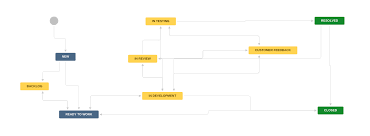
Leave a Reply