In today’s digital age, mobile applications have become an integral part of our lives. Whether it’s for entertainment, productivity, or connecting with others, we rely on mobile apps to simplify and enhance our daily experiences. Two dominant players in the mobile app development space are iOS and Android platforms. Let’s explore the world of iOS and Android app development and understand their significance in the ever-evolving tech landscape.
iOS, developed by Apple Inc., powers devices such as iPhones, iPads, and iPod Touch. Known for its sleek design and user-friendly interface, iOS offers a seamless user experience that has captivated millions of users worldwide. With its strict quality control measures and curated App Store ecosystem, iOS ensures that apps meet high standards of performance, security, and usability.
On the other hand, Android, developed by Google, is an open-source platform that powers a wide range of devices from various manufacturers. Its versatility and customization options make it a popular choice among users and developers alike. The Google Play Store provides developers with a vast marketplace to distribute their apps to millions of users globally.
When it comes to app development for these platforms, there are some key differences to consider. Firstly, the programming languages used differ between iOS and Android. For iOS app development, developers primarily use Swift or Objective-C languages. Swift is a modern programming language developed by Apple specifically for iOS app development. On the other hand, Android app development involves using Java or Kotlin as the primary programming languages.
Another significant difference lies in the design guidelines. Apple follows a strict set of design principles known as Human Interface Guidelines (HIG), which ensure consistency across iOS apps and provide users with a familiar experience. Android follows Material Design guidelines that focus on providing visually appealing interfaces while maintaining consistency across different devices.
The testing process also differs between iOS and Android app development. Due to Apple’s stringent review process before an app can be published on the App Store, developers must adhere to specific guidelines and pass quality checks. Android, being an open-source platform, allows developers more flexibility in terms of app distribution, but it also means they need to consider the vast array of devices and screen sizes available in the market.
Choosing between iOS and Android app development depends on various factors such as target audience, budget, and project requirements. If you’re targeting a specific demographic that heavily uses iOS devices or seeking a more controlled environment for your app, iOS development might be the way to go. On the other hand, if you’re looking for a broader reach across different devices and prefer an open ecosystem, Android development offers more flexibility.
Ultimately, both iOS and Android platforms have their strengths and cater to different user preferences. It’s crucial for businesses and developers to analyze their target market and objectives before deciding on which platform to prioritize or whether to develop for both simultaneously.
In conclusion, iOS and Android app development play a vital role in shaping our mobile experiences. Each platform has its unique characteristics, development processes, and user bases. As technology continues to evolve, it’s essential for businesses and developers to stay updated with the latest trends in order to deliver innovative mobile applications that meet users’ needs while leveraging the strengths of both platforms.
Frequently Asked Questions about iOS and Android App Development
- Can you develop for Android and iOS at the same time?
- What is the difference between iOS and Android app development?
- How can I develop an app for both Android and iOS?
- Can you develop an app for both iOS and Android?
- Should I learn iOS or Android app development?
- What programming language is used for Android and iOS apps?
- Which is better for app development Android or iOS?
- Which is better Android or iOS app development?
Can you develop for Android and iOS at the same time?
Yes, it is possible to develop for both Android and iOS platforms simultaneously. This approach is often referred to as cross-platform or hybrid app development. Cross-platform development frameworks such as React Native, Flutter, Xamarin, and Ionic allow developers to write code once and deploy it on multiple platforms.
These frameworks provide a layer of abstraction that allows developers to build apps using a single codebase while still maintaining the native-like performance and user experience on both Android and iOS devices. By utilizing these frameworks, developers can save time and effort by avoiding the need to write separate codebases for each platform.
However, it’s important to note that while cross-platform development offers advantages in terms of code reusability and faster development cycles, there may be some limitations. Certain platform-specific features or optimizations might not be fully supported by cross-platform frameworks, requiring additional customization or native coding.
Additionally, the user interface design may need to be tailored specifically for each platform to ensure optimal user experience. This means considering platform-specific design guidelines and adapting the UI elements accordingly.
Ultimately, whether to develop for both Android and iOS simultaneously using cross-platform frameworks depends on factors such as project requirements, budget constraints, time-to-market considerations, and target audience. It’s advisable to consult with experienced developers or app development agencies who can assess your specific needs and guide you in making an informed decision regarding the most suitable approach for your project.
What is the difference between iOS and Android app development?
iOS and Android app development differ in several aspects, including programming languages, design guidelines, app distribution processes, and target audiences. Here are some key differences between the two:
Programming Languages:
– iOS: Swift and Objective-C are the primary programming languages used for iOS app development. Swift is a modern and intuitive language developed by Apple specifically for iOS and macOS app development.
– Android: Java and Kotlin are the primary programming languages used for Android app development. Kotlin has gained popularity due to its conciseness, safety features, and seamless interoperability with Java.
Design Guidelines:
– iOS: Apple follows a set of design principles called Human Interface Guidelines (HIG). These guidelines focus on providing a consistent user experience across iOS devices by emphasizing simplicity, clarity, and intuitive interactions.
– Android: Google’s Material Design guidelines govern the design principles for Android apps. Material Design focuses on providing visually appealing interfaces with depth, shadows, and vibrant colors while maintaining consistency across different devices.
App Distribution:
– iOS: The App Store is Apple’s curated marketplace where developers submit their apps for review before they can be distributed to users. Apple has strict quality control measures to ensure app performance, security, and adherence to guidelines.
– Android: The Google Play Store is an open marketplace where developers can publish their apps without undergoing a stringent review process. While this provides more flexibility for developers, it also means they need to consider the wide range of devices and screen sizes available in the Android ecosystem.
Target Audience:
– iOS: Historically, iOS has attracted a relatively affluent user base who value premium experiences and are willing to spend on high-quality apps. iOS users tend to adopt new software updates quickly.
– Android: Android has a larger market share globally due to its availability across various manufacturers and price ranges. It appeals to a broader audience with diverse demographics.
Development Environment:
– iOS: Xcode is the integrated development environment (IDE) used for iOS app development. It provides a comprehensive set of tools, including simulators and debugging features, to streamline the development process.
– Android: Android Studio is the preferred IDE for Android app development. It offers robust features such as code analysis, visual layout editors, and emulators to facilitate efficient app creation.
Ultimately, the choice between iOS and Android app development depends on factors such as target audience, project requirements, budget, and business goals. Some developers choose to develop for both platforms simultaneously to reach a wider user base, while others prioritize one platform based on market demand or specific objectives.
How can I develop an app for both Android and iOS?
Developing an app for both Android and iOS platforms requires careful planning and consideration. Here are some steps to guide you through the process:
- Define your app’s objectives: Clearly outline the purpose, features, and target audience of your app. This will help you make informed decisions throughout the development process.
- Choose a development approach: There are different approaches to developing cross-platform apps that work on both Android and iOS. You can opt for native development, where separate codebases are created for each platform using their respective programming languages (Swift/Objective-C for iOS, Java/Kotlin for Android). Alternatively, you can choose cross-platform frameworks like React Native or Flutter that allow you to write code once and deploy it on both platforms.
- Design the user interface: Consider the design guidelines of both platforms (iOS Human Interface Guidelines and Android Material Design) while creating a visually appealing and intuitive user interface. Pay attention to platform-specific design elements to ensure your app feels native on each platform.
- Develop the core functionality: Start building the core features of your app by implementing the necessary functionalities using the chosen programming languages or cross-platform framework. Ensure your code is modular and well-structured to facilitate future updates and maintenance.
- Test rigorously: Perform thorough testing on various devices running different versions of Android and iOS to identify any bugs or compatibility issues. Test user interactions, screen resolutions, performance, and overall stability of your app.
- Publish on respective app stores: Create developer accounts on both Google Play Store (for Android) and Apple App Store (for iOS). Follow their guidelines for preparing your app listing, including writing compelling descriptions, creating screenshots or videos, setting pricing if applicable, etc.
- Monitor user feedback: Once your app is live, pay attention to user feedback and reviews from both platforms’ users. Address any reported issues promptly through updates to improve user satisfaction.
- Regularly update your app: Keep up with the latest platform updates, bug fixes, and security patches. Regularly release updates to add new features, improve performance, and ensure compatibility with the latest devices and operating system versions.
Remember, developing an app for both Android and iOS requires ongoing maintenance and support. It’s essential to allocate resources for future updates, bug fixes, and feature enhancements to provide a seamless experience for your users on both platforms.
Can you develop an app for both iOS and Android?
Yes, you can develop an app for both iOS and Android. It is possible to create a cross-platform application that works on both platforms, using technologies such as React Native or Flutter.
Should I learn iOS or Android app development?
Deciding whether to learn iOS or Android app development depends on various factors, including your goals, target audience, and personal preferences. Here are a few things to consider when making this decision:
- Target Audience: Understanding your target audience is crucial. If you have a specific demographic in mind that predominantly uses iOS devices, learning iOS app development might be more beneficial. On the other hand, if you want to reach a broader audience that includes diverse devices and operating systems, Android app development may be the way to go.
- Market Share: Consider the market share of each platform in your target region or industry. iOS generally holds a significant market share in certain regions like North America and Western Europe, while Android dominates globally due to its availability on various devices from different manufacturers.
- App Monetization: If your goal is to generate revenue through your app, it’s worth noting that historically iOS users tend to spend more on apps and in-app purchases compared to Android users. However, the vast user base of Android can still provide ample opportunities for monetization.
- Development Complexity: Both platforms have their own programming languages (Swift/Objective-C for iOS and Java/Kotlin for Android) and development frameworks. Consider your existing programming skills or preferences when choosing between the two.
- Design Guidelines: Each platform has its own design guidelines (HIG for iOS and Material Design for Android). If you have a preference for a particular design aesthetic or want to align with Apple’s strict design principles or Google’s Material Design philosophy, it may influence your decision.
- Ecosystem and Tools: Evaluate the ecosystem and tools available for each platform. Apple’s ecosystem offers tight integration between hardware and software, providing developers with access to exclusive features like ARKit or Siri integration. On the other hand, Android provides more flexibility due to its open-source nature and offers extensive customization options.
- Career Opportunities: Research job market trends and demand for app developers in your desired location. Consider the demand for iOS or Android developers and the specific skills that are in high demand.
Ultimately, there is no definitive answer as to which platform you should learn. It may be beneficial to gain proficiency in both iOS and Android app development, as this expands your opportunities and allows you to cater to a wider range of clients and projects. However, if you prefer to focus on one platform initially, consider the factors mentioned above to make an informed decision based on your goals, target audience, and personal preferences.
What programming language is used for Android and iOS apps?
For Android app development, the primary programming language used is Java. However, in recent years, Kotlin has gained popularity as an alternative language for Android development. Kotlin offers modern features and improved syntax compared to Java, making it a preferred choice for many developers.
On the other hand, iOS app development primarily involves using Swift or Objective-C as the programming languages. Swift is a modern and user-friendly language developed by Apple specifically for iOS and macOS app development. Objective-C, an older language, is still used in some legacy projects or when integrating with existing Objective-C codebases.
It’s worth noting that while Swift is the recommended language for iOS app development, Objective-C remains relevant due to its extensive library support and existing codebases. Developers often need to consider factors such as project requirements, team expertise, and compatibility when choosing between Swift and Objective-C for iOS app development.
In summary:
– Android app development: Java (traditional) or Kotlin (modern alternative).
– iOS app development: Swift (recommended) or Objective-C (legacy/compatibility).
Which is better for app development Android or iOS?
The question of which platform, Android or iOS, is better for app development is subjective and depends on various factors. Here are some considerations to help you make an informed decision:
- Target Audience: Understanding your target audience is crucial. If your target market consists of users who predominantly use iPhones and iPads, then iOS development may be the better choice. On the other hand, if you’re targeting a broader audience that includes various device manufacturers and price ranges, Android development might be more suitable.
- Market Share: Both Android and iOS have significant market shares, but they differ by region and demographic. Android holds a larger global market share due to its availability across a wide range of devices and price points. However, iOS tends to have a stronger presence in certain regions like North America and Western Europe.
- Revenue Potential: Although Android has a larger user base, studies consistently show that iOS users tend to spend more on apps and in-app purchases compared to Android users. If monetization is a significant factor for your app, iOS may provide greater revenue potential.
- Development Tools and Resources: Consider the programming languages, tools, and resources available for each platform. For iOS app development, developers primarily use Swift or Objective-C languages with Xcode as the primary integrated development environment (IDE). Android app development involves using Java or Kotlin with Android Studio as the main IDE.
- Design Guidelines: Apple’s Human Interface Guidelines (HIG) provide strict design principles for creating visually appealing and consistent user experiences across iOS apps. In contrast, Google’s Material Design guidelines offer flexibility while focusing on providing visually appealing interfaces across different devices running on the Android platform.
- App Store Policies: Both platforms have their own app store policies and review processes that developers must adhere to before publishing an app. Apple’s App Store has stricter guidelines in terms of quality control and security measures compared to Google Play Store’s more open approach.
- Development Costs: Developing for both platforms simultaneously can be more time-consuming and costly. Consider your budget and resources when deciding whether to develop for one platform initially and expand to the other later.
Ultimately, the choice between Android and iOS app development depends on your specific goals, target audience, budget, and project requirements. It’s important to carefully evaluate these factors and consider the unique characteristics of each platform before making a decision. In some cases, developing for both platforms may be the best approach to maximize reach and user engagement.
Which is better Android or iOS app development?
The question of whether Android or iOS app development is better does not have a definitive answer. The choice between the two platforms depends on various factors, including your target audience, project requirements, budget, and business objectives. Both platforms have their own strengths and considerations to take into account.
Android offers a more open ecosystem with a larger market share globally. It provides developers with greater flexibility in terms of customization and app distribution. Android apps can be developed using Java or Kotlin programming languages, which are widely used and offer extensive libraries and resources.
On the other hand, iOS has a reputation for its sleek design, user-friendly interface, and strict quality control measures. The iOS platform offers a curated App Store ecosystem that ensures apps meet high standards of performance, security, and usability. iOS app development primarily involves using Swift or Objective-C programming languages.
To make an informed decision about which platform to choose for app development, consider the following:
- Target Audience: Analyze your target audience’s preferences and behaviors. If you are targeting specific regions where one platform dominates over the other, it may be beneficial to prioritize that platform.
- User Experience: Consider the design guidelines and principles of each platform (HIG for iOS and Material Design for Android) to ensure that your app aligns with user expectations on the respective platform.
- Budget and Resources: Determine your budget and available resources for development. Developing for both platforms simultaneously may require more time, effort, and resources compared to focusing on one initially.
- Market Reach: Evaluate the market reach you desire for your app. While Android has a larger global market share in terms of device users, iOS users tend to spend more on apps and in-app purchases.
- App Monetization: Consider how you plan to monetize your app—whether through upfront purchases or in-app advertising—and research the revenue models supported by each platform.
Ultimately, it’s important to assess your specific project requirements and objectives to determine which platform aligns best with your business goals. Many businesses choose to develop for both platforms to maximize their reach, cater to a wider audience, and take advantage of the unique features and strengths offered by each platform.

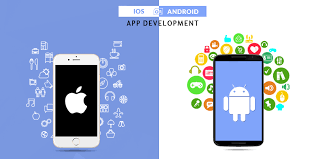
Leave a Reply