Google Primer: Empowering Learning for Digital Success
In today’s fast-paced digital world, staying ahead of the curve is essential for individuals and businesses alike. With technology constantly evolving, it’s crucial to stay updated on the latest digital marketing strategies and tools. That’s where Google Primer comes in – an innovative mobile app designed to empower users with bite-sized lessons on various topics related to digital marketing and business growth.
Google Primer serves as a comprehensive learning platform that provides valuable insights and practical knowledge in an easily digestible format. Whether you’re a small business owner looking to expand your online presence or an aspiring marketer seeking to enhance your skills, Primer offers a wealth of resources tailored to your needs.
One of the key advantages of Google Primer is its accessibility. The app is available for free on both iOS and Android devices, making it convenient for users worldwide. With just a few taps on your smartphone or tablet, you can access a vast library of lessons covering topics such as SEO (Search Engine Optimization), social media marketing, content creation, advertising techniques, and more.
Each lesson in Google Primer is designed to be short yet impactful, allowing users to learn at their own pace. The interactive nature of the lessons keeps learners engaged while providing practical examples that can be applied directly to real-world scenarios. Whether you have five minutes during your daily commute or want to dedicate a longer session to learning, Google Primer accommodates your schedule.
Furthermore, Google Primer offers personalized recommendations based on your interests and previous lesson completion. This feature ensures that users receive relevant content tailored specifically to their needs and preferences. By focusing on topics that matter most to you, Primer maximizes the efficiency of your learning experience.
Another notable feature of Google Primer is its user-friendly interface. The app’s design is clean and intuitive, making it easy for beginners and experts alike to navigate through the various lessons seamlessly. The use of visuals, interactive quizzes, and real-life case studies further enhances the learning process, enabling users to grasp complex concepts with ease.
Moreover, Google Primer is constantly updated with new content, ensuring that users stay up-to-date with the latest trends and strategies in digital marketing. As the digital landscape evolves, Primer adapts to provide relevant and timely information, allowing users to stay ahead of the curve.
Google Primer has garnered praise from both individuals and businesses for its effectiveness in providing practical knowledge and empowering users to achieve their digital goals. Whether you’re a solopreneur looking to grow your business or a professional seeking to enhance your skill set, Primer equips you with the tools necessary for success in today’s competitive online environment.
In conclusion, Google Primer is a game-changer in the world of digital marketing education. Its user-friendly interface, bite-sized lessons, personalized recommendations, and constant updates make it an invaluable resource for anyone seeking to excel in the digital space. With Google Primer at your fingertips, you have the power to unlock your full potential and drive success in the ever-evolving world of digital marketing.
Frequently Asked Questions About Google Primer: A Guide to Usage, Purpose, Topics Covered, Pricing, and Certifications
- How do I use Google Primer?
- What is the purpose of Google Primer?
- What topics does Google Primer cover?
- Is Google Primer free to use?
- Does Google Primer offer certification or other credentials?
How do I use Google Primer?
Using Google Primer is simple and straightforward. Here’s a step-by-step guide on how to get started:
- Download the app: Google Primer is available for free on both iOS and Android devices. Visit the App Store or Google Play Store, search for “Google Primer,” and download the app to your smartphone or tablet.
- Sign in or create an account: Open the app and sign in using your Google account credentials. If you don’t have a Google account, you can create one directly within the app.
- Choose your interests: Upon signing in, you’ll be prompted to select your areas of interest. This step helps personalize the content recommendations based on your preferences.
- Explore the lessons: Once you’ve set up your account, you’ll be taken to the home screen where you can browse through various topics and lessons. Each lesson is represented by a card with a brief description.
- Select a lesson: Tap on a lesson card that interests you to access its content. Lessons are typically short, taking just a few minutes to complete.
- Learn and engage: The lessons are designed to be interactive and engaging. They may include text, images, videos, quizzes, and real-life examples to help reinforce the concepts being taught.
- Track progress: As you complete lessons, your progress will be recorded within the app. You can keep track of how many lessons you’ve completed and revisit them later if needed.
- Receive personalized recommendations: Based on your interests and completion history, Google Primer will provide personalized recommendations for additional lessons that align with your learning goals.
- Stay updated with new content: Google Primer regularly adds new lessons to its library to keep up with evolving trends in digital marketing. Check back frequently for fresh content that can further enhance your knowledge.
- Share and save content: If you come across a particularly helpful lesson or want to revisit it later, you can save it within the app or share it with others via email, messaging apps, or social media platforms.
Remember, Google Primer is a flexible learning tool that allows you to learn at your own pace. You can complete lessons anytime, anywhere, making it convenient for busy individuals seeking to expand their digital marketing knowledge.
So, dive into the world of Google Primer and unlock valuable insights that can help you succeed in the digital realm!
What is the purpose of Google Primer?
The purpose of Google Primer is to provide users with a convenient and accessible platform for learning about digital marketing and business growth. It aims to empower individuals, entrepreneurs, and small businesses by offering bite-sized lessons on various topics related to online marketing and advertising.
Google Primer serves as a comprehensive resource that delivers practical knowledge and insights in an easily digestible format. It aims to bridge the gap between traditional learning methods and the fast-paced digital world by providing concise yet impactful lessons that can be accessed anytime, anywhere through a mobile app.
The primary goal of Google Primer is to help users enhance their digital skills and stay up-to-date with the latest trends and strategies in online marketing. By offering personalized recommendations based on user preferences and previous lesson completion, Primer ensures that each user receives relevant content tailored specifically to their needs.
Additionally, Google Primer strives to make learning about digital marketing accessible to everyone. The app is available for free on iOS and Android devices, making it easy for users worldwide to access valuable resources without any financial barriers.
Overall, the purpose of Google Primer is to democratize digital marketing education, empowering individuals and businesses with the knowledge needed to succeed in today’s competitive online landscape. Whether you’re a beginner looking to grasp fundamental concepts or an experienced marketer seeking advanced strategies, Google Primer provides a platform for continuous learning and growth.
What topics does Google Primer cover?
Google Primer covers a wide range of topics related to digital marketing and business growth. Some of the key areas covered in the app include:
- Search Engine Optimization (SEO): Learn how to optimize your website to improve its visibility on search engines and drive organic traffic.
- Content Marketing: Discover effective strategies for creating valuable and engaging content that resonates with your target audience.
- Social Media Marketing: Understand how to leverage popular social media platforms to build brand awareness, engage with customers, and drive conversions.
- Advertising Techniques: Explore various advertising methods, such as Google Ads and social media ads, to reach your target audience effectively.
- Analytics and Measurement: Learn how to track and analyze data using tools like Google Analytics to gain insights into the performance of your digital marketing efforts.
- Mobile Marketing: Understand the importance of mobile optimization and discover techniques for reaching mobile users effectively.
- Website Design and User Experience (UX): Gain insights into designing user-friendly websites that provide a seamless experience for visitors.
- Email Marketing: Learn best practices for creating effective email campaigns that engage subscribers and drive conversions.
- Branding and Messaging: Understand the importance of branding and develop compelling messaging strategies that resonate with your target audience.
- Business Growth Strategies: Discover innovative techniques for scaling your business, attracting new customers, and retaining existing ones.
These are just a few examples of the topics covered in Google Primer. The app offers a diverse range of lessons tailored to different skill levels, providing valuable knowledge for beginners as well as experienced marketers looking to enhance their expertise in the ever-changing digital landscape.
Is Google Primer free to use?
Yes, Google Primer is completely free to use. The app is available for download on both iOS and Android devices at no cost. Users can access all the lessons and resources within the app without any subscription fees or in-app purchases. This makes it accessible to a wide range of individuals and businesses who are looking to enhance their digital marketing knowledge and skills without any financial barriers.
Does Google Primer offer certification or other credentials?
No, Google Primer does not offer certification or other credentials. It primarily serves as a learning platform that provides valuable insights and practical knowledge in the field of digital marketing. While completing lessons on Google Primer can certainly enhance your understanding and skills in various digital marketing topics, it does not provide official certifications or credentials recognized by industry standards. However, the knowledge gained through Primer can be applied to real-world scenarios and serve as a foundation for further learning and professional development in the field of digital marketing.

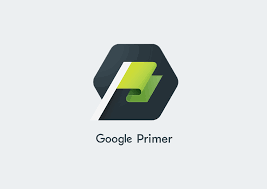
Leave a Reply