App Coding Software: Empowering Developers to Bring Ideas to Life
In today’s digital age, mobile applications have become an integral part of our lives. From social networking to e-commerce, there seems to be an app for everything. Behind every successful app, there is a team of skilled developers working tirelessly to bring ideas to life. And at the core of their work lies app coding software – a powerful tool that empowers developers and fuels innovation.
App coding software, also known as Integrated Development Environments (IDEs), provides developers with a comprehensive set of tools and features to write, debug, and test their code efficiently. These software packages are designed specifically for app development, offering a range of functionalities that streamline the development process and enhance productivity.
One of the key advantages of using app coding software is the ability to write code in multiple programming languages. Whether it’s Java for Android apps or Swift for iOS apps, these IDEs support various programming languages, allowing developers to work seamlessly across different platforms. This versatility enables developers to reach a wider audience and ensures compatibility across different devices.
Moreover, app coding software simplifies the development process by providing pre-built templates and libraries that can be easily integrated into projects. These resources save time and effort by eliminating the need for developers to start from scratch. With just a few clicks, they can access ready-made components such as user interface elements, database connectors, or networking functionalities. This not only accelerates development but also ensures consistency in design and functionality.
Another significant feature offered by app coding software is real-time debugging. Bugs are an inevitable part of any development process, but IDEs provide developers with powerful debugging tools that help identify and fix issues quickly. With features like breakpoints, variable inspection, and step-by-step execution, developers can pinpoint errors in their code efficiently and ensure smooth performance.
Collaboration is another aspect greatly facilitated by app coding software. These IDEs often come with built-in version control systems, allowing developers to work simultaneously on the same project without conflicts. They can easily track changes, merge code, and resolve conflicts, ensuring a seamless collaborative workflow. This feature is especially beneficial for teams working remotely or across different time zones.
Furthermore, app coding software usually integrates with other development tools and frameworks. Whether it’s integrating with design tools for creating visually appealing interfaces or connecting to cloud services for seamless data storage, these IDEs provide developers with a holistic ecosystem that enhances their capabilities and productivity.
In conclusion, app coding software plays a pivotal role in empowering developers to bring their ideas to life. With its range of features and functionalities, these IDEs streamline the development process, enhance collaboration, and enable developers to build innovative applications across various platforms. As technology continues to advance at a rapid pace, app coding software will undoubtedly evolve alongside it, providing even more powerful tools and opportunities for developers worldwide.
5 Essential Tips for App Coding Software Development
- Choose the right development environment
- Familiarize yourself with the documentation
- Utilize version control
- Debugging tools
- Stay updated
Choose the right development environment
Choosing the Right Development Environment: Unlocking Your App Coding Potential
When it comes to app coding, one of the most crucial decisions you’ll make is choosing the right development environment. Your development environment, also known as an Integrated Development Environment (IDE), can significantly impact your coding experience and overall productivity. So, how do you ensure you make the right choice?
First and foremost, consider your specific needs and requirements. Are you developing for a specific platform like Android or iOS? Do you prefer a particular programming language? Understanding these factors will help narrow down your options and find an IDE that aligns with your goals.
Next, evaluate the features and tools offered by different development environments. Look for features like code completion, syntax highlighting, and debugging capabilities. These features can greatly enhance your coding efficiency and make troubleshooting easier. Additionally, consider whether the IDE supports integration with other tools or frameworks that are essential to your app development process.
User interface and customization options are also important considerations. A clean and intuitive interface can make a significant difference in your coding experience. Look for an IDE that offers a layout and design that suits your preferences. Customizability is another aspect to consider – having the ability to tailor the IDE to match your workflow can greatly improve productivity.
Furthermore, community support and documentation should not be overlooked. A robust community of developers using the same IDE can provide valuable resources, tutorials, and forums where you can seek assistance when facing challenges or looking for best practices. Additionally, comprehensive documentation from the IDE’s developers ensures that you have access to clear instructions on how to use different features effectively.
Finally, take advantage of free trials or demos before committing to an IDE. This allows you to test-drive different development environments and get a feel for their functionalities firsthand. By experimenting with various options, you’ll gain insights into which IDE suits your coding style and preferences.
Remember, choosing the right development environment is not a one-size-fits-all decision. What works for one developer may not work for another. Take the time to research and explore different options to find the IDE that best suits your needs, enhances your coding experience, and ultimately unlocks your app coding potential.
Familiarize yourself with the documentation
When it comes to app coding software, one valuable tip that can greatly benefit developers is to familiarize themselves with the documentation. While it may seem like a simple suggestion, taking the time to understand and utilize the documentation provided with the software can make a significant difference in the development process.
Documentation serves as a comprehensive guide that outlines the features, functionalities, and best practices of the app coding software. It provides detailed explanations and examples that help developers navigate through the complexities of the tool. By thoroughly reading and understanding this documentation, developers gain insights into various aspects of the software, enabling them to utilize its full potential.
One of the key advantages of familiarizing oneself with documentation is that it helps developers discover hidden features or shortcuts that they may have otherwise missed. App coding software often contains numerous functionalities that are not immediately apparent. By delving into the documentation, developers can uncover these hidden gems and leverage them to enhance their coding efficiency.
Moreover, documentation acts as a reference point for troubleshooting and problem-solving. Inevitably, developers encounter challenges during app development, whether it’s an error message or difficulty in implementing a specific feature. The documentation serves as a valuable resource for finding solutions to these issues. It provides explanations, code samples, and troubleshooting tips that can help developers overcome obstacles more effectively.
Additionally, staying updated with the documentation ensures that developers are aware of any updates or new features introduced in subsequent versions of the app coding software. This knowledge allows them to take advantage of improvements and advancements in technology, resulting in more efficient and innovative app development.
Furthermore, familiarizing oneself with documentation promotes better collaboration within development teams. When all team members are well-versed in the software’s documentation, they can communicate more effectively and share knowledge seamlessly. This shared understanding fosters a collaborative environment where ideas flow freely and problem-solving becomes more efficient.
In conclusion, familiarizing oneself with app coding software documentation is an essential practice for every developer. It provides valuable insights, uncovers hidden features, aids in troubleshooting, and promotes effective collaboration. By investing time in understanding the documentation, developers can harness the full potential of the software and elevate their app development skills to new heights.
Utilize version control
Utilize Version Control: A Must-Have Tip for Efficient App Coding
When it comes to app coding software, one tip that every developer should embrace is utilizing version control. Version control systems, such as Git or Subversion, are powerful tools that enable developers to track changes, collaborate effectively, and maintain the integrity of their codebase.
Version control allows developers to keep a record of every modification made to their code. It creates a timeline of changes, making it easy to revert back to a previous version if needed. This feature is invaluable when bugs or errors are introduced during the development process. With version control, developers can confidently experiment and make changes without fear of losing their progress or damaging the stability of the application.
Collaboration is another area where version control shines. When working in a team environment, multiple developers may be working on different features simultaneously. Version control systems provide a centralized repository where all code changes can be stored and managed. Developers can easily merge their changes together, resolve conflicts, and maintain a coherent codebase. This streamlines collaboration efforts and ensures that everyone is working on the latest version of the app.
Moreover, version control enables developers to create branches within their codebase. Branches allow for parallel development by isolating specific features or bug fixes from the main codebase. This allows developers to work independently without interfering with each other’s progress. Once a feature or bug fix is complete and tested, it can be merged back into the main branch seamlessly.
Another advantage of utilizing version control is its ability to provide insights into who made specific changes and when those changes were made. This information helps in identifying potential issues or bugs by tracing back through the commit history. It also promotes accountability within the development team as each change is associated with an individual contributor.
Furthermore, version control systems often integrate with popular app coding software and development platforms seamlessly. This integration enhances productivity by automating certain tasks like deploying updates or running tests. It also simplifies the process of rolling back to a previous version in case of emergencies or unforeseen issues.
In conclusion, utilizing version control is a crucial tip for efficient app coding. It empowers developers to track changes, collaborate seamlessly, and maintain the integrity of their codebase. By implementing version control systems into their workflow, developers can enhance productivity, reduce errors, and ensure a smooth development process. So, embrace version control and unlock its benefits to take your app coding to the next level.
Debugging tools
Debugging Tools: Unleashing the Power of App Coding Software
In the world of app development, debugging is an essential process that ensures smooth and error-free performance. It’s no secret that even the most skilled developers encounter bugs and issues during the coding journey. That’s where debugging tools, an integral part of app coding software, come to the rescue.
Debugging tools are powerful features within Integrated Development Environments (IDEs) that help developers identify, analyze, and fix errors in their code. These tools provide a systematic approach to troubleshooting and play a crucial role in improving the overall quality and functionality of mobile applications.
One of the primary benefits of debugging tools is their ability to pinpoint errors within the code. They allow developers to set breakpoints at specific lines or functions, enabling them to pause the execution of their program at those points. This feature enables developers to inspect variables, check data flow, and analyze program behavior step by step. By closely examining these details, developers can identify where something goes wrong and gain insights into how to fix it.
Moreover, debugging tools often provide real-time monitoring capabilities. Developers can track variables’ values as their code executes, helping them understand how data changes throughout different stages of their application’s flow. This visibility into variable values is invaluable for identifying logical errors or unexpected behavior in the code.
Another significant advantage of debugging tools is their ability to handle exceptions gracefully. When an error occurs during runtime, these tools capture exception details such as stack traces and error messages. They present this information in a clear and organized manner for developers to review and diagnose the root cause quickly. By understanding why an exception occurred, developers can implement targeted solutions rather than relying on trial-and-error methods.
Furthermore, modern debugging tools often integrate with other diagnostic features like memory profiling or performance analysis. These additional functionalities allow developers to identify memory leaks or optimize resource usage within their applications. By optimizing performance bottlenecks early in the development process, developers can ensure that their apps run smoothly and efficiently.
Collaboration is also enhanced by debugging tools. Many IDEs allow developers to share debugging sessions, enabling multiple team members to work together on identifying and resolving issues. This collaborative approach fosters efficient problem-solving and knowledge sharing among the development team.
In conclusion, debugging tools are indispensable assets within app coding software. They empower developers to tackle bugs head-on, ensuring high-quality and robust mobile applications. With features like breakpoint setting, real-time monitoring, exception handling, and performance analysis, these tools streamline the debugging process and enhance productivity. By harnessing the power of debugging tools, developers can create exceptional user experiences while minimizing errors in their app code.
Stay updated
Stay Updated: The Key to Success in App Coding Software
In the fast-paced world of app development, staying updated is crucial for success. App coding software is constantly evolving, with new features, updates, and improvements being released regularly. To maximize your potential as a developer, it’s essential to stay on top of these changes and keep your skills sharp.
One of the primary reasons to stay updated with app coding software is to take advantage of the latest advancements and features. Software developers are constantly pushing the boundaries of what can be achieved, introducing innovative tools that can significantly enhance your productivity and efficiency. By staying updated, you ensure that you’re utilizing the most cutting-edge tools available, giving you a competitive edge in the market.
Moreover, staying updated with app coding software allows you to stay ahead of emerging trends and industry standards. As technology evolves, so do user expectations and preferences. By keeping up with the latest developments in app coding software, you can adapt your skills and techniques accordingly to meet these changing demands. This enables you to create apps that are not only functional but also align with current design principles and user experience best practices.
Staying updated also helps you avoid compatibility issues and security vulnerabilities. App coding software updates often include bug fixes and security patches that address known vulnerabilities. By promptly updating your development environment, you ensure that your apps are built on a stable foundation and offer a secure experience for users.
Additionally, staying updated fosters continuous learning and growth as a developer. Technology is an ever-evolving field, with new concepts and frameworks emerging regularly. By actively seeking out updates in app coding software, you expose yourself to new ideas, techniques, and methodologies that can expand your skill set. This ongoing learning process not only keeps your knowledge fresh but also opens doors for exciting opportunities in your career.
To stay updated with app coding software:
- Follow official documentation: Keep an eye on official documentation provided by the software developers. They often release detailed guides, tutorials, and updates that can help you stay informed about the latest features and changes.
- Join developer communities: Engage with fellow developers through online forums, social media groups, or local meetups. These communities are a great source of information and provide opportunities to learn from others’ experiences.
- Attend conferences and workshops: Participate in industry events focused on app coding software. These events often feature talks, workshops, and hands-on sessions that provide insights into the latest trends and advancements.
- Follow tech blogs and publications: Stay connected with technology blogs and publications that cover app development topics. They often publish articles, tutorials, and reviews that can keep you informed about the latest updates in app coding software.
Remember, staying updated is not just a one-time effort but an ongoing commitment to professional growth. By dedicating time to learn and adapt to the ever-changing landscape of app coding software, you position yourself as a skilled developer ready to take on new challenges and deliver exceptional results in the dynamic world of app development.

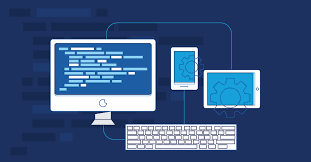
Leave a Reply