Desktop Software Development: Empowering Businesses with Custom Solutions
In today’s digital age, software has become an integral part of our daily lives. From managing tasks to streamlining operations, businesses rely heavily on software to enhance efficiency and productivity. When it comes to desktop software development, the possibilities are endless.
Desktop software refers to applications that are installed and run directly on a user’s computer. Unlike web-based or mobile applications, desktop software offers a robust and feature-rich experience tailored specifically for the desktop environment. Whether it’s for internal use within an organization or commercial distribution, custom desktop software development can provide unique advantages for businesses of all sizes.
One of the key benefits of desktop software is its ability to leverage the full processing power and resources of a computer. This allows for complex calculations, data analysis, and resource-intensive tasks that may not be feasible in web-based or mobile applications. Desktop software can handle large datasets, perform intricate algorithms, and provide real-time feedback without relying on an internet connection.
Custom desktop software development offers businesses the flexibility to create tailor-made solutions that align with their specific needs and requirements. Off-the-shelf software may offer some functionality but often falls short when it comes to addressing unique business processes or workflows. With custom desktop software, businesses can streamline their operations by automating repetitive tasks, integrating disparate systems, and creating intuitive user interfaces that improve overall user experience.
Security is another crucial aspect that makes desktop software development appealing to businesses. In certain industries where data privacy is paramount, having control over sensitive information is essential. Custom desktop applications can be designed with robust security measures in place, ensuring that critical data remains safe from potential breaches or unauthorized access.
Furthermore, custom desktop software can provide offline capabilities which are particularly advantageous in environments with limited or unreliable internet connectivity. Users can continue working seamlessly without interruptions caused by internet outages or network congestion. This offline functionality allows for uninterrupted productivity and ensures business continuity even in challenging circumstances.
Desktop software development also offers the advantage of easier integration with existing systems and infrastructure. Businesses often have a variety of software solutions already in place, such as customer relationship management (CRM) systems, enterprise resource planning (ERP) software, or accounting tools. Custom desktop applications can be seamlessly integrated with these existing systems, eliminating the need for manual data entry and reducing errors.
In conclusion, desktop software development empowers businesses to harness the full potential of their computers by creating custom-tailored solutions that address specific needs. From enhanced performance and security to seamless integration and offline capabilities, custom desktop software offers a wide range of advantages for businesses across various industries. By investing in desktop software development, organizations can unlock new levels of efficiency and productivity while gaining a competitive edge in today’s fast-paced digital landscape.
7 Essential Tips for Desktop Software Development: From Planning to Support
- Plan and design your software
- Use a version control system
- Write clean and modular code
- Test thoroughly
- Optimize performance
- Prioritize security
- Provide regular updates and support
Plan and design your software
Planning and Designing Your Software: The Foundation for Successful Desktop Software Development
When it comes to desktop software development, proper planning and design are vital steps that lay the foundation for success. By investing time and effort into these early stages of the development process, businesses can ensure that their software meets their specific needs and delivers a seamless user experience.
The first step in planning and designing your software is to clearly define your objectives and requirements. Take the time to identify what problems or challenges your software will address, what functionalities it should have, and what goals you aim to achieve. This will help you set clear expectations and guide the development process.
Next, consider the target audience or users of your software. Understand their needs, preferences, and skill levels. This knowledge will allow you to design an intuitive user interface that provides a positive user experience. User-centered design is crucial in ensuring that your software is easy to navigate, visually appealing, and efficient in meeting users’ goals.
During the planning phase, it’s also important to consider scalability and future growth. Anticipate potential changes or enhancements that may be required down the line. By designing a flexible architecture from the start, you can save time and resources when implementing future updates or expanding functionalities.
Collaboration is key during the planning and design stages. Involve all stakeholders, including developers, designers, project managers, and end-users if possible. Their input will provide valuable insights and perspectives that can shape the direction of your software development project.
Once you have a clear plan in place, it’s time to create detailed designs for your software. This includes wireframes or mockups that visually represent how different screens or components will look and function. Pay attention to layout, navigation flow, color schemes, typography choices, and other visual elements that contribute to a cohesive design language.
Consider usability testing during this phase as well. Gathering feedback from potential users through prototypes or simulations can help identify any usability issues or areas for improvement before the software is fully developed. This iterative approach ensures that your final product meets user expectations and minimizes the need for costly revisions later on.
In conclusion, planning and designing your software is an essential step in desktop software development. By investing time and effort into defining objectives, understanding user needs, and creating detailed designs, businesses can set a solid foundation for a successful software project. Remember that collaboration, scalability, and usability testing are key elements throughout this process. With proper planning and design, you can create desktop software that not only meets your business requirements but also provides a seamless user experience that drives productivity and satisfaction.
Use a version control system
Use a Version Control System: Streamlining Desktop Software Development
In the world of desktop software development, managing code and collaborating with a team of developers can be a complex endeavor. That’s where a version control system comes into play. Implementing a version control system is a best practice that can greatly streamline the development process and enhance productivity.
A version control system, also known as a source code management system, allows developers to track changes made to their codebase over time. It provides a centralized repository where all code modifications are stored, enabling developers to work collaboratively without the risk of overwriting or losing important changes.
One of the primary advantages of using a version control system is the ability to maintain different versions or branches of your software. This is particularly valuable when working on multiple features or bug fixes simultaneously. Each developer can create their own branch, work on their specific task, and merge it back into the main codebase once it’s completed and tested.
Version control systems also offer invaluable features like change tracking and rollback capabilities. If an issue arises or an unintended change is made, developers can easily revert back to a previous working state without losing any progress. This not only saves time but also provides peace of mind knowing that mistakes can be rectified swiftly.
Moreover, version control systems facilitate efficient collaboration among team members. Developers can work simultaneously on different parts of the software without interfering with each other’s progress. They can merge their changes seamlessly, resolve conflicts, and ensure that everyone is working with the most up-to-date version of the codebase.
Another significant benefit is the ability to maintain a complete history of all code modifications. This historical record allows for better traceability and accountability in case issues arise or questions about specific changes arise later on. It also serves as documentation for future reference or when onboarding new team members.
Furthermore, version control systems provide valuable insights into project progress through metrics like commit frequency, lines added/removed, and individual contributions. These metrics can help identify bottlenecks, measure productivity, and make informed decisions to optimize the development process.
In conclusion, using a version control system is a crucial tip for desktop software development. It simplifies collaboration, ensures code integrity, enables efficient branching and merging, facilitates easy rollback, and provides valuable insights into project progress. By implementing a version control system in your development workflow, you can enhance productivity, improve collaboration, and streamline the overall software development process.
Write clean and modular code
Clean and Modular Code: The Foundation of Successful Desktop Software Development
When it comes to desktop software development, one of the most valuable tips that developers swear by is writing clean and modular code. While it may seem like a simple concept, its impact on the success of a software project cannot be overstated.
Clean code refers to well-organized, readable, and easily understandable code that follows best practices. It is essential for collaboration among developers, as it allows team members to quickly grasp the logic and functionality of the codebase. Clean code also makes it easier to maintain and update the software in the long run.
Modular code, on the other hand, involves breaking down complex functionalities into smaller, independent modules or components. Each module focuses on a specific task or feature, making the overall codebase more manageable and scalable. This approach promotes code reusability and allows for easy troubleshooting or enhancement of individual modules without affecting the entire application.
So why is writing clean and modular code so crucial in desktop software development?
Firstly, clean code improves readability. When multiple developers work on a project or when revisiting your own code after some time has passed, having clean and well-documented code makes understanding its functionality much easier. It reduces confusion and saves time that would otherwise be spent deciphering convoluted logic.
Secondly, modular code enhances maintainability. By breaking down complex functionalities into smaller modules with clear responsibilities, developers can isolate issues or bugs more effectively. This means that when changes or updates are required in one part of the software, they can be made without disrupting other areas of the application.
Moreover, clean and modular code improves collaboration within development teams. When everyone follows consistent coding standards and practices, working together becomes smoother and more efficient. Developers can understand each other’s work easily and collaborate effectively on different parts of the application.
Additionally, writing clean and modular code leads to improved scalability. As software projects grow in complexity, having a modular codebase allows for easier expansion and adaptation. New features or functionalities can be added without the need to rewrite large portions of the existing code. This flexibility saves time and effort, ensuring that the software remains adaptable to future requirements.
Lastly, clean and modular code promotes code reusability. When modules are designed to be independent and self-contained, they can be easily reused in other projects or parts of the same application. This not only saves development time but also ensures consistency across different software components.
In conclusion, writing clean and modular code is a fundamental principle in desktop software development. It enhances readability, maintainability, collaboration, scalability, and promotes code reusability. By adhering to this practice, developers lay a strong foundation for successful software projects that are easier to understand, maintain, and adapt over time.
Test thoroughly
When it comes to desktop software development, one tip that cannot be emphasized enough is the importance of thorough testing. Testing plays a crucial role in ensuring the quality, functionality, and reliability of the software.
Thorough testing involves systematically checking every aspect of the software to identify and fix any bugs, errors, or glitches. It helps in uncovering issues that may arise during real-world usage and ensures that the software performs as intended.
Testing should begin early in the development process and continue throughout each stage. This includes unit testing to verify the functionality of individual components, integration testing to ensure seamless interaction between different modules, and system testing to evaluate the overall performance of the software.
A comprehensive testing strategy should encompass various techniques such as functional testing, usability testing, performance testing, security testing, and compatibility testing. Each type of test focuses on specific aspects of the software’s functionality and helps identify potential weaknesses or areas for improvement.
Thoroughly testing desktop software not only helps in identifying bugs but also contributes to enhancing user experience. By putting yourself in the shoes of end-users during testing, you can uncover usability issues or confusing workflows that may hinder smooth navigation or hinder productivity. Addressing these concerns before releasing the software ensures a positive user experience from day one.
Moreover, thorough testing also instills confidence in your customers. When users encounter a bug-free and stable application, they are more likely to trust your brand and continue using your software. On the other hand, releasing a product with unresolved issues can lead to frustration among users and damage your reputation.
To maximize the effectiveness of your tests, it’s essential to establish clear test cases and scenarios based on real-world usage patterns. This allows you to simulate different scenarios and edge cases that users may encounter while using your software.
In conclusion, thorough testing is an indispensable part of desktop software development. By investing time and resources into comprehensive testing procedures, you can identify and resolve issues early on in the development process, resulting in a high-quality, reliable, and user-friendly software application. So remember, test thoroughly to deliver a seamless and exceptional user experience.
Optimize performance
Optimize Performance: Unleashing the Full Potential of Desktop Software Development
In the realm of desktop software development, performance optimization plays a vital role in ensuring that applications run smoothly and efficiently. When users interact with software, they expect a seamless experience without delays or glitches. By prioritizing performance optimization, developers can unlock the full potential of their desktop applications and deliver exceptional user experiences.
Performance optimization involves identifying and eliminating bottlenecks that hinder an application’s speed, responsiveness, and resource utilization. Here are some key considerations to keep in mind when optimizing the performance of desktop software:
- Efficient Resource Management: Effective resource management is crucial for optimal performance. Developers should strive to minimize memory usage, CPU cycles, and disk access to prevent unnecessary strain on the system. By optimizing resource allocation and reducing overheads, applications can run more smoothly and respond quickly to user actions.
- Code Optimization: Writing clean and efficient code is essential for improving performance. Developers should focus on eliminating redundant code, reducing unnecessary loops or iterations, and optimizing algorithms for faster execution. Additionally, leveraging built-in libraries or frameworks can help streamline development while enhancing overall performance.
- Caching Mechanisms: Implementing caching mechanisms can significantly boost application performance by storing frequently accessed data in memory or disk caches. This reduces the need for repeated database queries or file access operations, resulting in faster response times and improved user experience.
- Multithreading and Asynchronous Operations: Utilizing multithreading techniques allows an application to perform multiple tasks simultaneously, enhancing responsiveness and reducing latency. By offloading time-consuming operations to separate threads or utilizing asynchronous programming models, developers can ensure that the application remains responsive even during resource-intensive tasks.
- User Interface Optimization: The user interface (UI) plays a crucial role in how users perceive an application’s performance. Optimizing UI elements such as rendering speed, minimizing UI freezes or delays during interactions, and implementing smooth animations contribute to a seamless and responsive user experience.
- Regular Performance Testing: Conducting thorough performance testing throughout the development process is essential to identify potential bottlenecks and areas for improvement. By simulating real-world scenarios and stress-testing the application, developers can address performance issues proactively and fine-tune their software for optimal performance.
Optimizing performance in desktop software development is an ongoing process that requires continuous monitoring, analysis, and refinement. By investing time and effort into performance optimization, developers can create desktop applications that deliver exceptional speed, responsiveness, and efficiency. Ultimately, prioritizing performance optimization not only enhances user satisfaction but also ensures that businesses can maximize productivity and stay ahead in today’s competitive digital landscape.
Prioritize security
When it comes to desktop software development, prioritizing security is not just a good practice – it’s an absolute necessity. In today’s digital landscape, where cyber threats are constantly evolving, businesses must take proactive measures to safeguard their valuable data and protect their users.
Developing secure desktop software involves implementing robust security measures at every stage of the development process. From the initial design phase to the final deployment, security should be a top priority. By doing so, businesses can mitigate the risk of data breaches, unauthorized access, and other potential vulnerabilities.
One crucial aspect of prioritizing security in desktop software development is adopting secure coding practices. Developers should follow industry best practices and adhere to coding standards that focus on minimizing vulnerabilities and potential entry points for hackers. This includes techniques such as input validation, secure authentication mechanisms, and encryption of sensitive data.
Additionally, regular security assessments and testing should be conducted throughout the development lifecycle. This helps identify any weaknesses or vulnerabilities in the software before it is deployed to end-users. By conducting thorough penetration testing and vulnerability scanning, developers can proactively address any potential security flaws and ensure that the software meets industry standards.
Another essential consideration is keeping the desktop software up-to-date with the latest security patches and updates. As new threats emerge, developers must promptly release patches to address any identified vulnerabilities. Regularly updating the software ensures that users are protected against known risks and reduces their exposure to potential attacks.
Furthermore, implementing strong user authentication mechanisms is crucial for protecting sensitive information within desktop software applications. By utilizing multi-factor authentication or biometric authentication methods, businesses can add an extra layer of security to prevent unauthorized access to critical data.
Lastly, educating end-users about safe computing practices is essential for overall system security. Businesses should provide clear guidelines on password management, safe browsing habits, and how to identify phishing attempts or suspicious activities. By empowering users with knowledge about potential risks and best practices for staying secure online, businesses can create a more secure environment for their desktop software.
In conclusion, prioritizing security in desktop software development is paramount. By adopting secure coding practices, conducting regular security assessments, keeping software up-to-date, implementing strong user authentication, and educating users about safe computing practices, businesses can significantly reduce the risk of security breaches and protect valuable data. Prioritizing security not only safeguards businesses and their users but also establishes trust and confidence in the software’s reliability.
Provide regular updates and support
When it comes to desktop software development, providing regular updates and support is a crucial aspect that should not be overlooked. In today’s rapidly evolving technological landscape, software needs to adapt and improve continuously to meet the changing needs of users.
Regular updates ensure that your desktop software remains relevant, secure, and efficient. By staying up-to-date with the latest industry trends and technologies, you can introduce new features, fix bugs, and enhance performance. These updates not only keep your software competitive but also demonstrate your commitment to delivering a high-quality product.
Support is equally important when it comes to desktop software development. Users may encounter issues or have questions about your software, and providing prompt and effective support can make all the difference in their experience. Offering various channels of communication, such as email or a dedicated support portal, allows users to reach out with their concerns or inquiries.
By addressing user feedback and resolving issues promptly, you not only improve customer satisfaction but also build trust and loyalty. Regular updates and support show that you value your users’ feedback and are dedicated to providing them with the best possible experience.
Additionally, regular updates can help protect against security vulnerabilities. As new threats emerge daily, it is essential to stay vigilant in addressing potential risks. By releasing timely security patches and updates, you can ensure that your desktop software remains secure against evolving threats.
Furthermore, regular updates allow you to take advantage of emerging technologies or industry standards. By incorporating new features or integrating with popular platforms or services, you can enhance the functionality of your software and stay ahead of the competition.
In conclusion, providing regular updates and support is vital for successful desktop software development. It allows you to address user feedback promptly while ensuring that your software remains secure and up-to-date. By prioritizing regular updates and offering reliable support channels, you demonstrate your commitment to delivering a high-quality product that meets the evolving needs of your users.

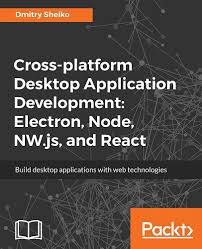
Leave a Reply