Enterprise Resource Planning (ERP): Streamlining Business Operations for Success
In today’s fast-paced and highly competitive business landscape, organizations are constantly seeking ways to improve efficiency, enhance productivity, and streamline their operations. This is where Enterprise Resource Planning (ERP) comes into play. ERP systems have become an integral part of modern businesses, helping them manage and integrate various aspects of their operations in a centralized and efficient manner.
So, what exactly is ERP? In simple terms, ERP refers to a suite of integrated software applications that enable organizations to automate and manage core business processes. These processes can include finance and accounting, human resources, supply chain management, manufacturing, customer relationship management (CRM), and more.
One of the key benefits of implementing an ERP system is the ability to centralize data from different departments or business units into a single database. This integration eliminates data silos and provides real-time visibility into various aspects of the organization. Decision-makers can access accurate and up-to-date information quickly, enabling them to make informed decisions that drive growth and profitability.
Another advantage of ERP is process automation. By automating routine tasks such as order processing, inventory management, payroll processing, and financial reporting, organizations can significantly reduce manual effort and human error. This automation not only improves efficiency but also frees up employees’ time to focus on more strategic activities that add value to the business.
Furthermore, ERP systems facilitate collaboration across different departments within an organization. With shared access to information and streamlined communication channels, teams can work together seamlessly towards common goals. For example, sales teams can access real-time inventory data to provide accurate delivery timelines to customers while procurement teams can make informed purchasing decisions based on demand forecasts.
Moreover, ERP systems provide valuable insights through robust reporting and analytics capabilities. With customizable dashboards and reports, organizations can monitor key performance indicators (KPIs) in real-time. These insights empower managers to identify trends, spot bottlenecks, and make data-driven decisions to optimize operations and drive continuous improvement.
Security is also a critical aspect of ERP systems. As businesses deal with sensitive information such as financial data, customer records, and intellectual property, it is essential to have robust security measures in place. ERP systems offer advanced security features like user access controls, data encryption, and regular backups to ensure that confidential information remains protected.
Implementing an ERP system is a significant undertaking that requires careful planning, stakeholder involvement, and thorough training. However, the long-term benefits far outweigh the initial investment. By streamlining processes, improving efficiency, enhancing collaboration, and providing valuable insights, ERP systems empower organizations to stay agile and competitive in today’s ever-evolving business landscape.
In conclusion, Enterprise Resource Planning (ERP) systems have revolutionized the way businesses operate by centralizing data, automating processes, facilitating collaboration, providing insights, and ensuring security. As organizations strive for growth and success in a dynamic market environment, implementing an ERP system has become a strategic imperative. It allows businesses to optimize their operations while focusing on innovation and delivering value to customers.
Frequently Asked Questions about Enterprise Resource Planning (ERP)
- What is ERP and how does it work?
- What is an example of an ERP system?
- What are the 4 types of ERP?
- What are the 5 components of ERP?
What is ERP and how does it work?
ERP, or Enterprise Resource Planning, is a software system that integrates and manages various core business processes within an organization. It serves as a centralized database and platform for different departments to access and share information, streamline operations, and improve overall efficiency.
At its core, ERP works by consolidating data from different functional areas of an organization into a single database. This integration allows for real-time visibility and seamless communication between departments. For example, the finance department can access sales data from the CRM module to generate accurate financial reports, while the manufacturing department can use inventory data to plan production schedules.
ERP systems typically consist of modules or applications that cater to specific business functions like finance, human resources, supply chain management, manufacturing, sales and marketing, customer relationship management (CRM), and more. These modules are interconnected and share data with each other in real-time.
When an ERP system is implemented, it usually involves several key steps:
Requirements Analysis: The organization identifies its specific needs and requirements for an ERP system based on its industry, size, and operational processes.
System Selection: The organization evaluates different ERP vendors and selects the one that best aligns with its requirements.
Implementation Planning: A detailed plan is created outlining the implementation process, including timelines, resource allocation, customization needs, data migration strategies, and training requirements.
Configuration/Customization: The selected ERP system is configured to match the organization’s specific workflows and processes. Customizations may be made to tailor the system further if needed.
Data Migration: Existing data from various sources within the organization is migrated into the new ERP system. This can include customer records, product information, financial data, employee details, etc.
Training: Employees are trained on how to use the new ERP system effectively. This includes understanding module functionalities, data entry procedures, report generation techniques, etc.
Go-Live: The new ERP system is launched, and the organization starts using it for day-to-day operations. During this phase, any issues or bugs are identified and resolved.
Once the ERP system is implemented, it provides several benefits:
Centralized Data: All relevant data is stored in a single database, eliminating data silos and providing real-time access to information across departments.
Process Automation: Routine tasks are automated, reducing manual effort and minimizing errors. This improves efficiency and productivity.
Improved Collaboration: Different departments can collaborate more effectively by sharing information and communicating seamlessly within the ERP system.
Real-time Insights: ERP systems offer robust reporting and analytics capabilities, allowing managers to monitor KPIs, identify trends, and make data-driven decisions.
Scalability: ERP systems can scale as an organization grows, accommodating additional users, locations, or business units.
Enhanced Security: ERP systems provide security features like user access controls, data encryption, and regular backups to protect sensitive information.
In summary, ERP systems work by integrating various business processes into a centralized software platform. They streamline operations, improve efficiency through automation, facilitate collaboration between departments, provide real-time insights for decision-making, and ensure data security.
What is an example of an ERP system?
One example of an ERP system is SAP ERP. SAP ERP is a widely used and highly regarded enterprise software solution that integrates various business processes into a unified platform. It offers modules for finance, human resources, supply chain management, manufacturing, sales, and more.
SAP ERP provides organizations with a comprehensive suite of tools and functionalities to manage their operations efficiently. It enables companies to automate processes, streamline workflows, and gain real-time visibility into their business performance. With its robust reporting and analytics capabilities, SAP ERP empowers decision-makers with actionable insights to drive strategic decision-making.
Another example of an ERP system is Oracle NetSuite. NetSuite is a cloud-based ERP solution that caters to businesses of all sizes across different industries. It offers modules for financial management, inventory management, order management, CRM, e-commerce, and more.
NetSuite’s cloud-based architecture allows for easy scalability and accessibility from anywhere with an internet connection. It provides organizations with a flexible and agile platform to manage their operations effectively while reducing IT infrastructure costs.
These are just two examples among many ERP systems available in the market today. The choice of an ERP system depends on factors such as the organization’s industry, size, specific requirements, budget constraints, and implementation preferences.
What are the 4 types of ERP?
There are several different types of ERP systems available, each designed to cater to specific industries, business sizes, and functional requirements. Here are four commonly recognized types of ERP systems:
- On-Premises ERP: This type of ERP system is installed locally on the organization’s own servers and infrastructure. It requires a dedicated IT team to manage and maintain the hardware, software, security, and upgrades. On-premises ERP offers maximum control and customization but can be more expensive upfront due to infrastructure costs.
- Cloud-Based ERP: Also known as Software-as-a-Service (SaaS) ERP, this type of system is hosted in the cloud by a third-party provider. Users access the system through web browsers or mobile apps, eliminating the need for on-site servers and infrastructure maintenance. Cloud-based ERP offers scalability, flexibility, and lower upfront costs since it operates on a subscription-based model.
- Industry-Specific ERP: Some organizations require specialized functionality tailored to their specific industry requirements. Industry-specific ERP systems are designed with pre-configured features specific to industries such as manufacturing, healthcare, retail, construction, or hospitality. These systems often include industry-specific modules or add-ons that address unique operational needs.
- Open-Source ERP: Open-source ERP systems are built on open-source software platforms where the source code is freely available for modification and customization. This type of system allows organizations to have greater control over their software and adapt it according to their specific needs without relying on proprietary vendors or licensing fees.
It’s important to note that these categories are not mutually exclusive; there can be overlap between them or hybrid solutions that combine elements from different types of ERPs. When choosing an ERP system, organizations should carefully evaluate their requirements and consider factors like scalability, cost-effectiveness, industry specialization, deployment preferences (on-premises or cloud), support services offered by vendors, and long-term growth plans before making a decision.
What are the 5 components of ERP?
The five components of an ERP system are:
- Hardware: The hardware component refers to the physical infrastructure required to run the ERP software. This includes servers, computers, networking equipment, and storage devices. The hardware should be capable of handling the processing and storage requirements of the ERP system.
- Software: The software component is the core of an ERP system. It consists of various modules and applications that handle different business functions such as finance, human resources, supply chain management, manufacturing, sales, and customer relationship management (CRM). These modules are integrated to provide a seamless flow of information across departments.
- Data: Data is a crucial component of an ERP system. It includes all the information related to business processes, transactions, customers, suppliers, products, inventory levels, financial records, and more. The data needs to be accurate, up-to-date, and easily accessible for the ERP system to function effectively.
- Procedures: Procedures refer to the documented guidelines and processes that govern how users interact with the ERP system. These procedures outline how tasks are performed within the system and ensure consistency in data entry and processing. Standardized procedures help maintain data integrity and enable efficient use of the ERP system.
- People: People are an essential component of any ERP system. They include users who interact with the software on a daily basis such as employees from different departments like finance, HR, operations, sales, etc. Proper training is crucial for users to understand how to use the ERP system effectively and efficiently.
These five components work together to create a comprehensive ERP system that integrates various business functions into a unified platform. By leveraging these components effectively, organizations can streamline their operations, improve efficiency, enhance collaboration across departments, make informed decisions based on real-time data insights while ensuring data integrity and security throughout the organization’s processes.

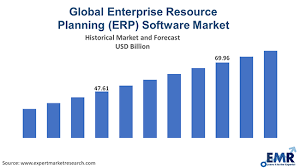
Leave a Reply